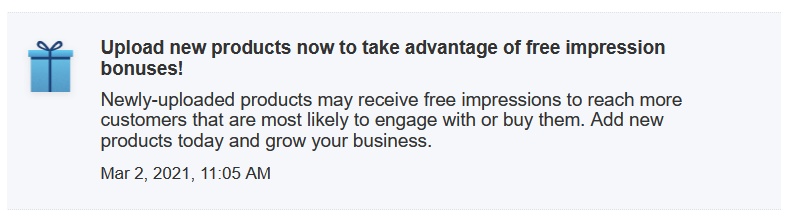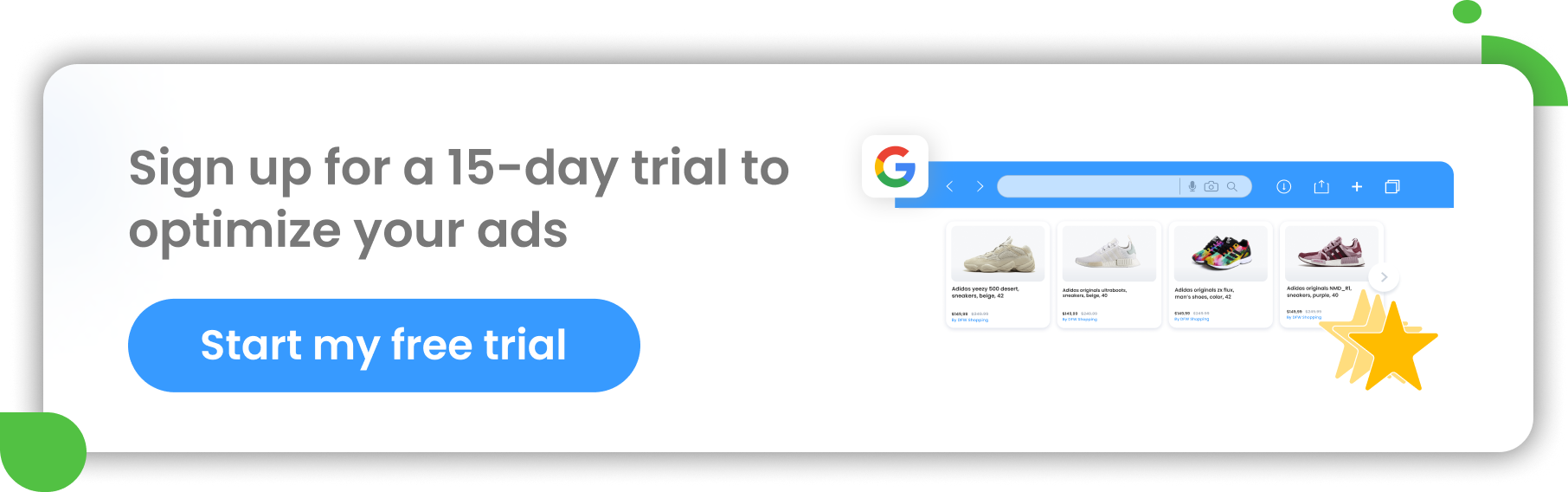Wish.com is one of the biggest online marketplaces on the planet, and so it’s only natural that it’s of great interest to eCommerce entrepreneurs looking for a truly global reach. According to Similarweb, in June 2020 Wish.com attracted almost 70 million unique visitors globally in a single month.
Wish has gained popularity as a place where, apart from a relatively small list of banned items, you can buy or sell anything. But if you’re new to the platform it can be hard to know where to start and how to gain market traction when there are so many competitors already operating.
In this blog, we’ll walk you through how to set up your store, list your products, and start selling on Wish.
Here’s the topics we’ll be tackling:
What you should know before using Wish
Account setup and becoming a Wish seller
Understanding and taking advantage of product feeds
9 best practices to maximize sales
What you should know about Wish.com before you start selling
Wish originally started out as a place where people could create ‘wishlists’ of products they wanted to buy. It gained some traction, and in order to make money, it turned into an eCommerce marketplace. Now it’s a site people visit to find good deals on products that match their interests.
Before you start selling on Wish, it’s important to know some general information to make your store successful.
Account type and requirements
There aren’t any requirements to setting up your account and store except having a valid email address and phone number. But if you want to validate your store, you’ll need to state what kind of merchant you are and verify your identity. There are two options you can choose from:
Individual: Choose this type if you are unincorporated and just selling on your own. You’ll need to go through an identification process where your government-issued ID is checked against the information you provided earlier in the set up process (full name and country).
Business: Choose this type if you have a registered company. To do so, you’ll need to provide the contact information of the official owner and be able to prove the following information:
- Company name
- Country or region of domicile
- Proof of identity
- Registration information
- Prove that you are able to initiate transactions like refunds and disbursements
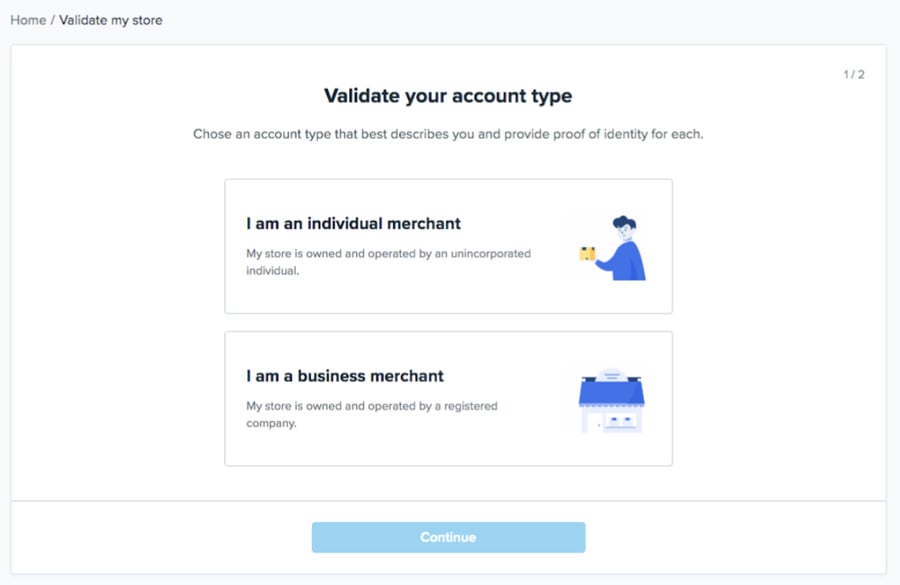
After filling out and submitting your store validation request you should have a response within 2 business days. If your request goes through successfully, you’ll see your status change to “Validated”.
If it was unsuccessful your status will be changed to ‘Rejected’. You’ll be given a list of reasons why it didn’t go through. Make the changes and try submitting your validation request once again.
Popular product categories
Wish.com is like Amazon in that you can really find anything there. But there are some product categories that sell better than others. When shoppers visit the website, there are 10 main categories that they can choose from.
These include:
- Gadgets
- Home decor and household supplies
- Apparel and accessories
- Hobbies
- Baby and kids
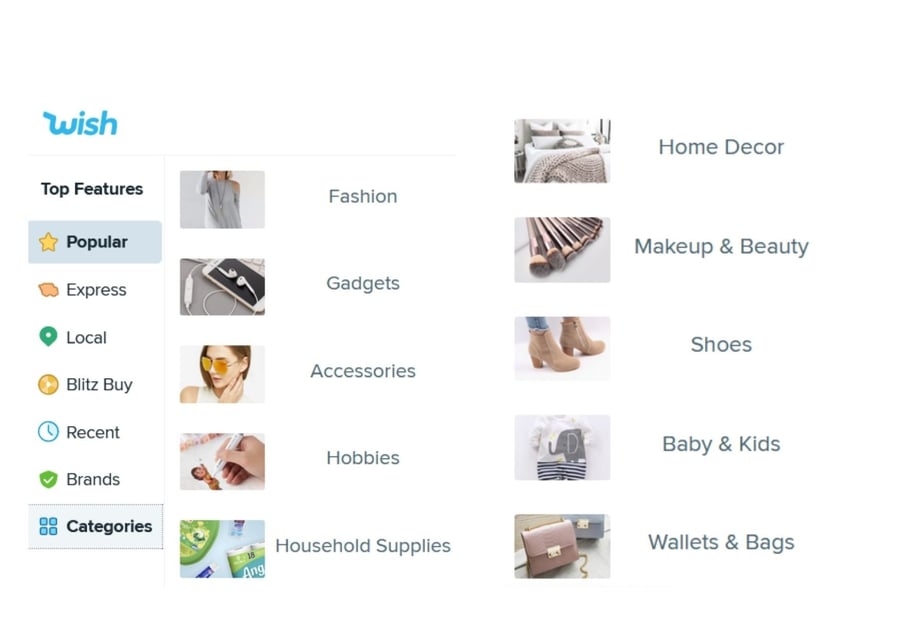
If you’re selling items related to these categories then chances are you have a chance at being successful.
Prohibited products
While you will be able to sell most anything, these are some of the products that won’t be approved:
- Counterfeit products
- Tobacco/smokable products
- Firearms
- Alcohol
- Services (or any non-physical products)
- Virtual goods
- Child car seats, harnesses, and recalled toys
- Plant seeds and live animals
- Dangerous chemicals
- Virtual or digital goods
You can check out the full list to make sure all of your products comply with the guidelines.
Where are you selling?
Wish.com has gained popularity around the world. But according to Forbes, at least a third of all products are sold in the United States. So in order to have a greater chance of success, you should at least be selling there.
Global
When setting up your shop you can decide where you want to ship to. It’s possible to ship to 138 countries and 17 regions worldwide. You can check the complete list (and officiant abbreviations) where shipping is available here.
Wish Local
If you have your products in-house (rather than shipping from a warehouse), you can sell on Wish Local. This gives shoppers the opportunity to pick up the items in person.
Payment and fees
As you establish your store and start selling products, there are a number of factors and financial conditions to take into account.
Important points to consider include:
- High revenue share: at 15%, making Wish’s sales commission three times that charged by Etsy or Bonanza. So this must be taken into account when you price your products. However, there isn’t any monthly fee or annual subscription to pay.
Tip: if you're worried about your profit margin being reduced when selling on Wish, take a look at how you canautomatically reprice your products per each eCommerce channel you're selling on.
- Payment delays: receiving payments from Wish through Payoneer or PayPal can take up to seven business days to reach you, and payments are also delayed if you use a shipping carrier that isn’t in Wish’s top tier.
- Exchange rates: if you don’t have a multicurrency Wish account, then PayPal or Payoneer (depending on which one you use) will apply their own exchange rate margins, which could impact your share of each sale.
Warehouse and shipping fees
If you decide you want to have your sales fulfilled by Wish, then your products can be stored in one of their warehouses. You can choose this option if your items are being sent to “major customer markets” either within the US or Europe.
Choosing this option will qualify you for Wish Express automatically, which could potentially raise your impressions by up to 10 times.
Fees for storing your items in Wish warehouses and FBW depend on which region your products are being held in. Once you have an account, you’ll be able to check the fees specifically by warehouse.
United States
For the US, Wish’s FAQ page provides a table of shipping costs by weight (oz). To see the information about warehouse fees you’ll need to navigate to FBW > General Fee and Payment Information in the Wish Merchant Dashboard.
Europe
For the EU, Wish’s FAQ page provides cost tables for:
- Storage fees based on amount of days
- Fulfillment fees by weight
- Additional warehouse service fees
- Shipping fees based on country
Accepted payment methods
In most countries, Wish accepts popular forms of payment like:
- Debit cards (Visa and Mastercard only)
- Major credit cards
- Paypal
- Apple Pay
- Google Wallet
- Klarna
Cash, paying on delivery, and bank transfers can’t be used.
Getting Started with Wish Marketplace
As this handy graphic demonstrates, getting up and running with Wish and reaching large numbers of potential customers is very easy:

How to list your products on Wish.com in 5 steps
Ready to create your account and start selling? Follow these steps for smooth sailing.
1. Create your account
Follow this link to add your store name (needs to be unique), email, and create your password.
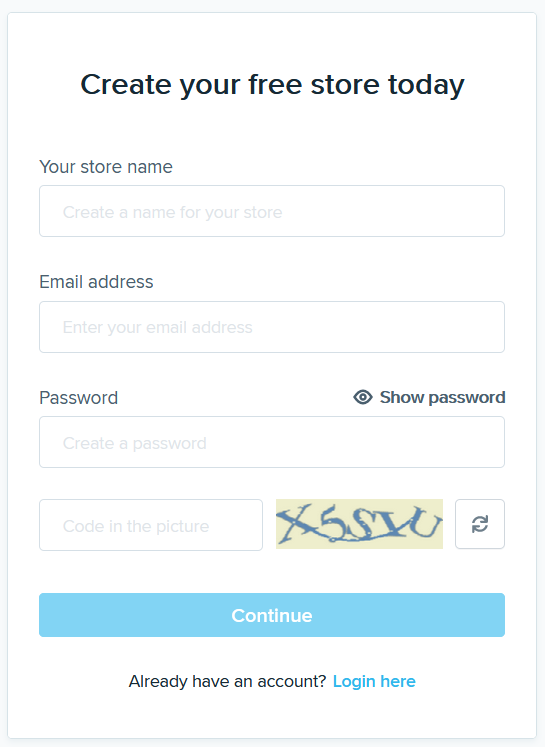 2.Verification
2.Verification
Enter in your contact information and verify your phone number with an SMS code and then verify your email address. That’s it! Your account has been created and you’re ready to move to the next steps.
3. Wait for your store to be approved
It can take up to 3 business days for the Wish team to approve your store. You’ll get an email letting you know as soon as it’s been approved.
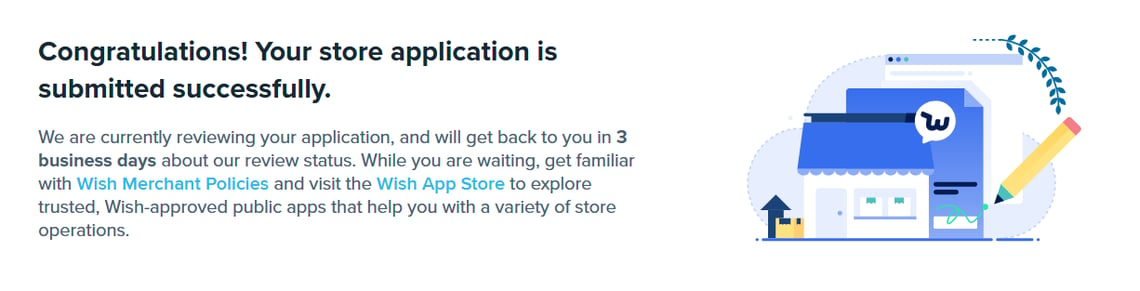
4. Set up your shipping settings in the meantime.
You can either choose to only ship in the US, or select other countries.
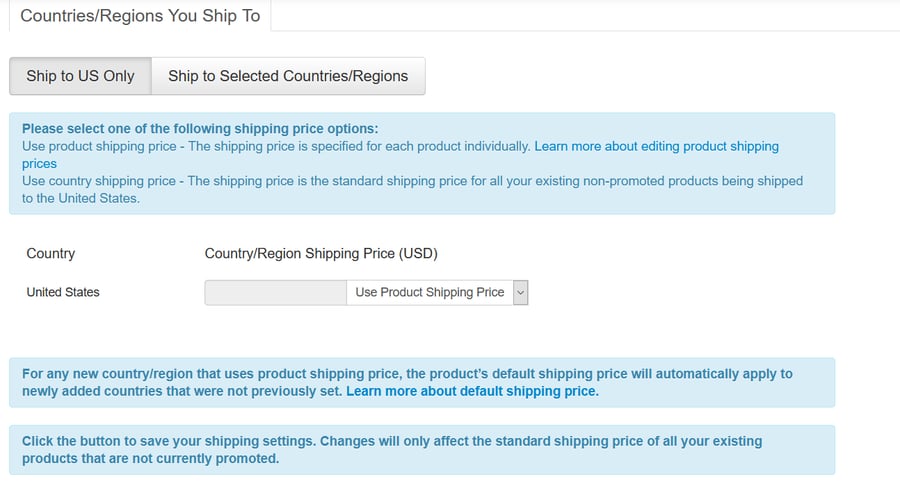
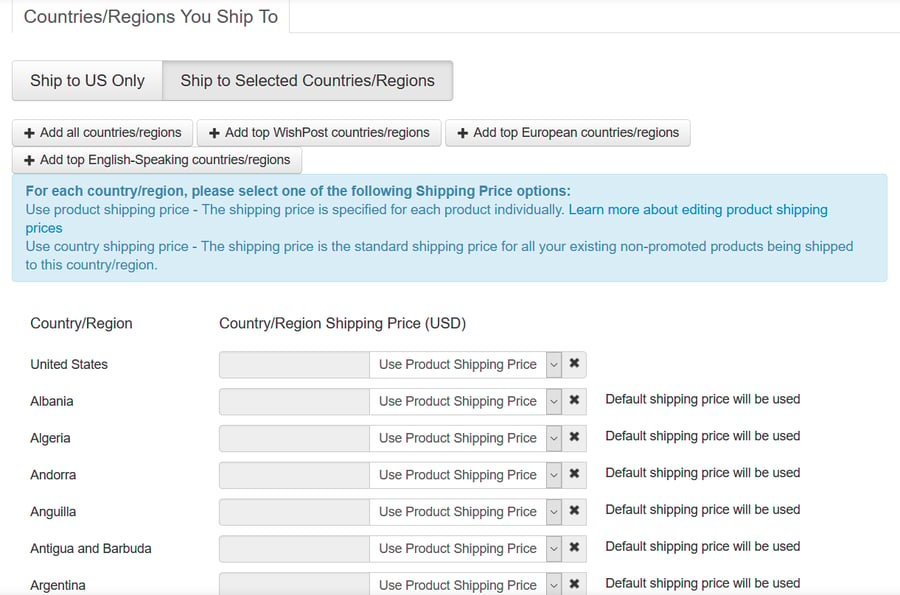 Then, for each country, decide if you’re going to use the product shipping price or the country shipping price.
Then, for each country, decide if you’re going to use the product shipping price or the country shipping price.
5. Add products
You can either add products individually with the Wish wizard or in bulk with your data feed.
ManuallyYou can add products one by one. Wish provides a shop wizard that makes this process pretty simple. It’s a good option if you don’t already have a product feed or too many products.
With a product feedYou may have a document that lists all of your products along with all the data and information about them. You can use this to upload your products to Wish, but it will need to be in CSV form. We’ll dive into more about how to do this in the next section.
Understanding Product Feeds
As you get more experienced with the Wish marketplace, you’ll come to realise how useful product feeds can be in adding your products to the platform. Wish is a friendly platform for sellers using product feeds, to the point that sellers can upload their entire product catalog in a single file, as long as it’s properly formatted and populated.
These are the nine main attributes required for each product that you want to list on Wish:
Wish.com Product Feeds: The Key Attributes
- Main Image URL
- Product name
- Description
- Tags
- Price (in US dollars)
- Quantity
- Shipping (in US dollars)
- Parent Unique ID
- Unique ID/SKU
In a CSV file, these attributes can be filled in for each product, along with information for a range of additional attributes if appropriate, such as:
- Color
- Size
- Merchant Name
- Extra Image URLs
Once the file is completed, it can then be uploaded through the Wish Merchant Dashboard. Confirmation of a successful upload should be given immediately, but the full importation of the products can take up to 24 hours.
After-sale: fulfillment options
As a seller on Wish you have two main options for filling orders after making a sale.
Fulfilled by Shop
FBS (or, fulfilled by shop) means that you handle getting the items to your customers yourself.
Fulfilled by Wish.com
FBW (or, fulfilled by Wish) means that your items are stored in warehouses and when your customer places an order, it is sent to them automatically by Wish.
You can check your account to see which products you have in the warehouse at any time.
9 Best Practices for Selling More on Wish Marketplace
There are some best practices that Wish says can improve your sales by 20-50%.
1. Have competitive prices
Shoppers come to Wish hoping to find extremely good deals. If your products are more expensive than your competitors, they’re not likely to choose you over another merchant.
They’ll also get better exposure on the site itself and may have a higher chance of showing on the Popular front page. You can then take advantage of the impulse buy since shoppers won’t want to miss out on a good deal.
2. Additional images
In order to really lift your sales, it’s recommended to upload at least 5 images per product. The more visuals you offer, the better. That way you can really give shoppers a good idea of the item they’ll be getting and they’ll have more confidence in their purchase.
3. Add variants when possible
The more information you can add about your products, the better. Shoppers are interested in knowing things like size and color, especially when your products come in different variations.
4. Create high-quality listings
Shoppers have a personalized experience on Wish and you can use this to your advantage. The site is not primarily search based since shoppers are shown products they’re most likely to buy. By providing high-quality listings you increase your chances of being shown to potential customers, and may even have a chance of your products becoming searchable.
5. Create honest listings
Having to deal with returns and refunds is not an enjoyable experience for either party. So make sure your listings are accurate. Otherwise, it will have a negative impact on your store’s exposure. On the other hand, providing accurate listings will lead to great reviews, loyal customers, and therefore more sales.
6. Be a customer service superstar
Wish’s objective is to give shoppers the best experience possible so that they come back to the site again and again. If you do your part in making this happen then you’ll benefit as well. Things like shipping your orders as fast as possible, offering quality products and strictly following the sizing guidelines will make a difference.
7. Offer worldwide shipping
The more countries you’re able to ship to, the more impressions your products will get. If possible, update your shipping so that your products are available worldwide.
8. Keep an eye on your rewards
From time to time you may notice a notification rewards section of your account. Make sure to pay attention to these.
9. Take advantage of the Wish Express Program and other badges
Products that you’re able to offer express shipping for will become eligible for Wish Express. This means that you’re able to deliver the item within the “max delivery days per product per country”. These products will be given a special badge that lets shoppers know they can expect their purchase to arrive in a certain time frame.
If your products meet these qualifications then they’ll automatically be enrolled:
- Max delivery date for product has been set and is within the correct delivery timeframe
- The product’s on-time delivery rate has been accurate at least 95% of the time
- Is being sent to an eligible country
- Pre-Fulfillment Cancellation Rate (meaning the order was cancelled because you weren’t able to deliver it to the customer) must be less than 5%
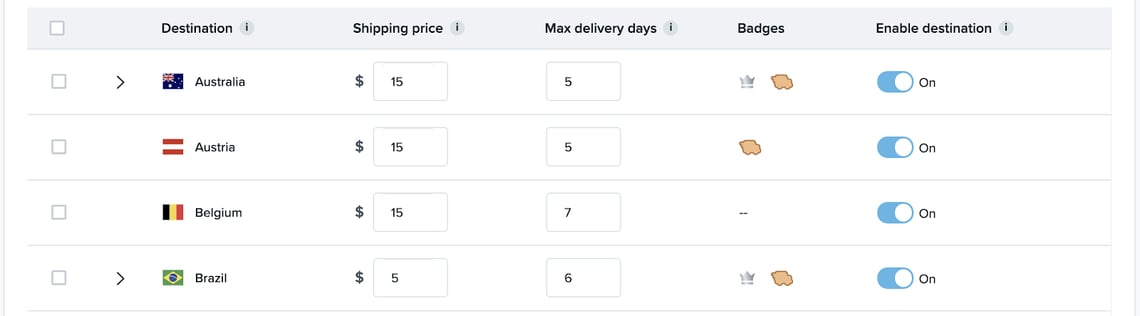 The complete terms and qualifications can be found here. For example, if the order’s destination country is Spain then the delivery requirement is up to 8 working days.
The complete terms and qualifications can be found here. For example, if the order’s destination country is Spain then the delivery requirement is up to 8 working days.
But be careful, because if you’re not able to fulfill the orders in the time stated then the penalties can be hefty.
Verified by Wish Program
Another badge that can be added to your product is called ‘Verified by Wish’. This lets shoppers know that your products have gotten a lot of positive reviews and can lead to more sales.
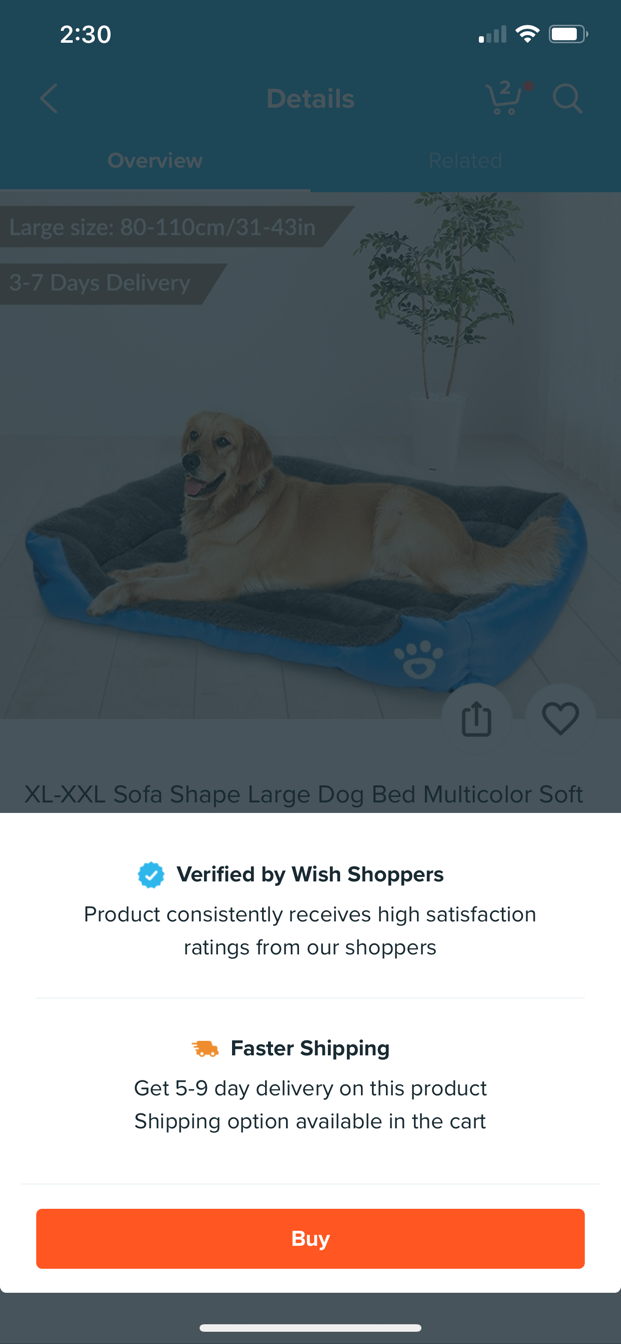
How DataFeedWatch Can Help
While getting these product feed CSV files set up and uploaded is relatively straightforward, there is so much more you can do to maximize the potential of your listings.
For starters, it’s always worth considering how creative and eye-catching you can be with your listings:
- interesting and clear descriptions,
- a regularly updated product range,
- high-quality and professional images,
- and so on...
This is good practice on any eCommerce platform, but in the Wish marketplace where there are so many products to choose from, it’s absolutely essential to take the time to fine-tune your listings.
At a more technical level, you can also deploy tools like DataFeedWatch that can help you optimize your product feeds much more quickly and easily.
- You can use pre-set templates that are already set up to meet Wish specifications, which can be a huge time-saver if you have large numbers of products to upload.
- Additionally, you can also access a variety of options for improving the quality of the product data that you send, helping increase the attractiveness of your adverts and further boost your return on investment.
- Automatically reprice products. To keep the same profit margin you have in your own online store or simply reduce the impact of the 15% Wish revenue share you may decide to diversify your pricing.
For example you could add 10% or 15% to your regular price when sending products over to Wish.
To do that, you can create a simple rule in DataFeedWatch that allows you to automatically recalculate your prices.
So let’s say you'd like to add 15% on top of your regular store prices, here's what it would look like:
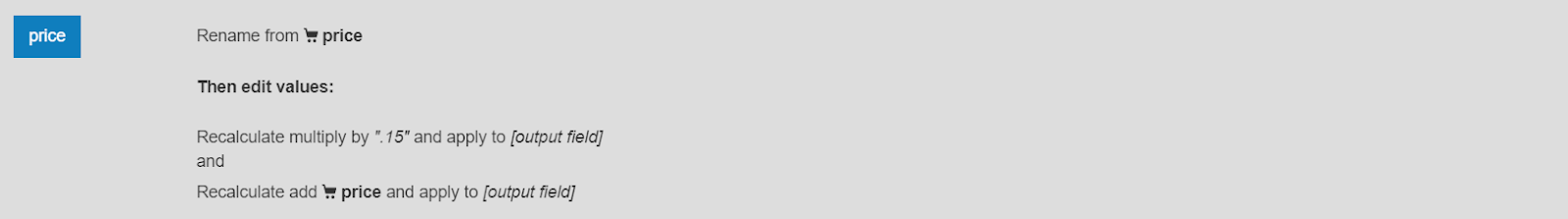
Then your prices will look like this:
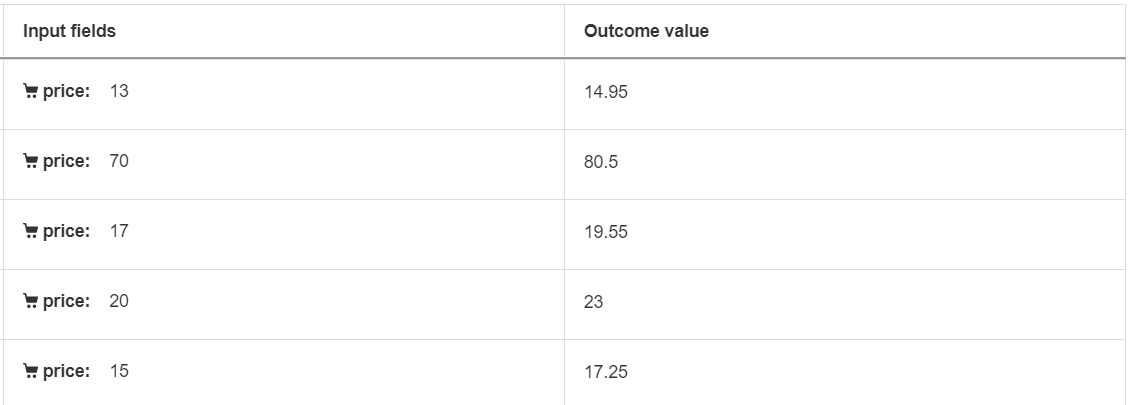
This tactic is especially useful when you're running a multi-channel strategy and want to take a tailored apporach to each channel. For some channels like Google Shopping, you need to have the same price in your shop's website as what’s being advertised. But you may want to adjust your pirices for other channels - such as Wish or Amazon marketplace.
You can keep all of your feeds in one place and just make adjustments to your product information by channel by using rules.
Conclusion
If you’re looking for an eCommerce marketplace that allows you to reach customers across the globe, Wish could be a great option for you. There’s a lot of potential if you’re able provide quality listings and products for a low cost.
About 3 million products sell on Wish each day and in the US, it was the fourth largest online marketplace by volume in 2020. It’s possible to create a profitable Wish strategy, whether you want to sell locally or ship internationally.
Reccomended Read:
- Step by step guide to selling with OnBuy
- How to sell on Kogan AU: A Step by Step Guide
- How to start selling on MyDeal?
- Getting Started with Fruugo
- Bonanza vs eBay: Which Platform is Better for Selling Online
- Selling with Rakuten: The Ultimate Marketplace Guide