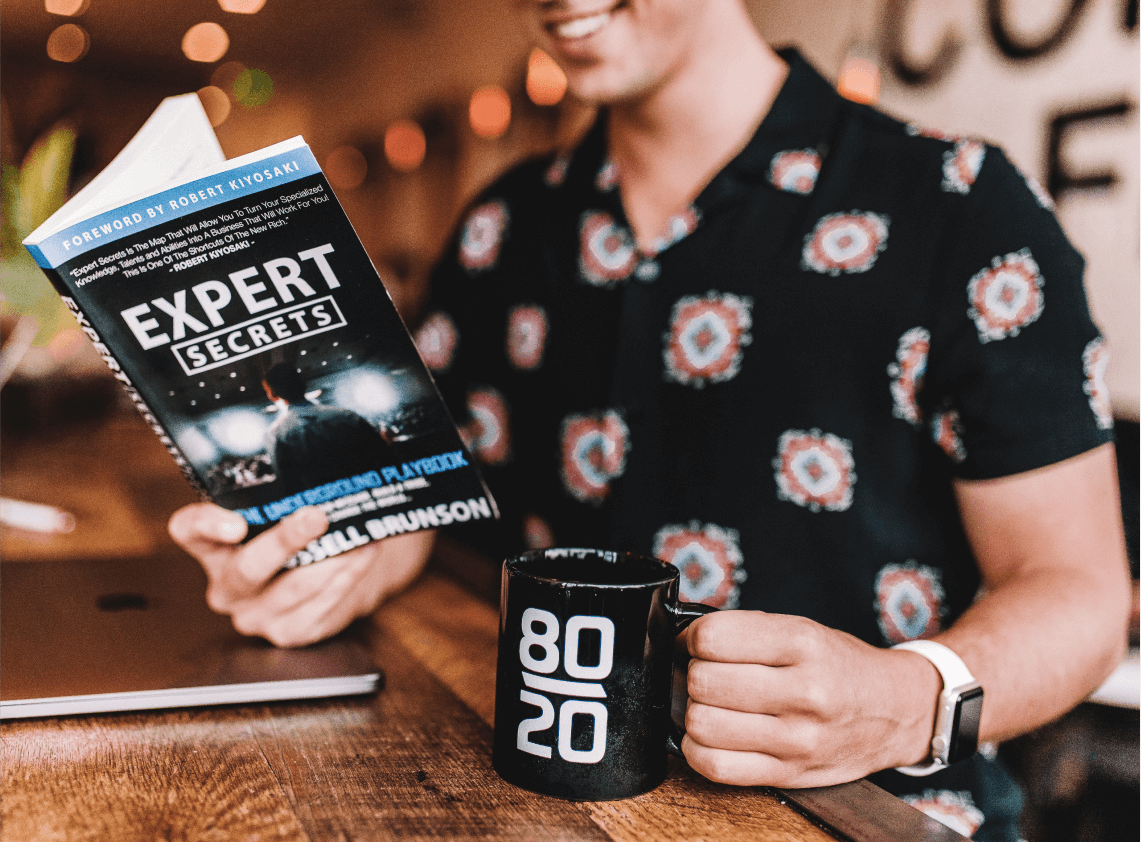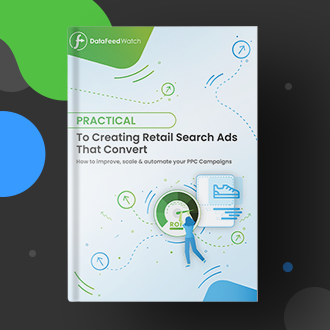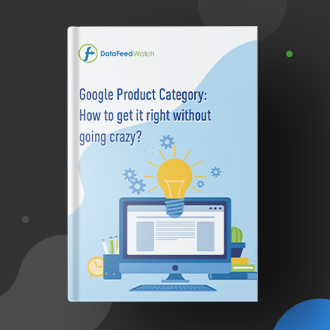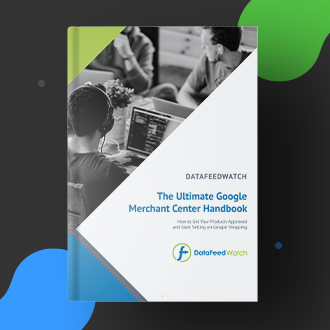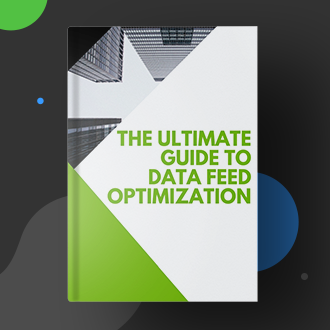Google’s Universal Commerce Protocol (UCP): Getting Your Product Feed Ready
Google’s commerce ecosystem is changing fast! Let me introduce you to Google's Universal Commerce Protocol (UCP) - an open-source standard designed to support the evolution of AI-driven shopping.