A Google Shopping product title identifies the product you’re selling. A well optimized product title boosts discoverability, however, for shoppers it’s also one of the most prominent parts of your ad.
Here’s a quick recap of the 10 rules advertisers should follow to optimize Google Shopping product titles:
- Think like your target audience
- Follow Google's requirements for product titles
- Use your search query performance data to make changes to your titles
- Add relevant keywords to your product titles
- Include product details in the titles: color, size, material, specifications etc.
- Follow the best practices for your vertical
- Add category and brand to product titles
- Place important information first
- Consider using all 150 characters in the titles
- Make ongoing tests and improvements
Maximize sales and revenue with these fundamental rules – which in recent times have been made more effective AI-powered optimization – helping Google to determine if your listing is relevant to a specific search query. Since Google has almost 90% of the search engine market worldwide, there’s no better place to show your products.
Why Google Shopping title optimization is important
The main reason why Google Shopping title optimization is so important is because Google places so much value in the title, second only behind the product image. Titles are also visible to consumers, so they must be compelling.
Product titles directly impact your Shopping Campaigns
Product titles have an immediate impact on the performance of your ads. Title optimization is a crucial part of improving your Google Shopping campaigns. This starts with including the right information in the title, ensuring a better match between the search query and the shopping ad, resulting in higher conversion rates
Furthermore, the Feed Marketing Report 2022, finds that titles are the #1 focus when optimizing data feeds. That’s because online retailers realize that an enriched, optimized title is an important factor in determining the success of a Google Shopping ad.
Case study: Google Shopping product title optimization resulted in a +250% increase in clicks and a +94% increase in conversions
Search Engine Land case study
Search Engine Land presented a case study that showed just how important it is to optimize your titles. There were 3 groups of products - one control group with original titles, and 2 groups with enriched titles that included category information, additional attributes, and finally, search terms.
The result?
Keyword-rich product titles saw an +18% uplift to CTR; while CTR increased by +88% where there was an exact query match between the title and the term added to the title!
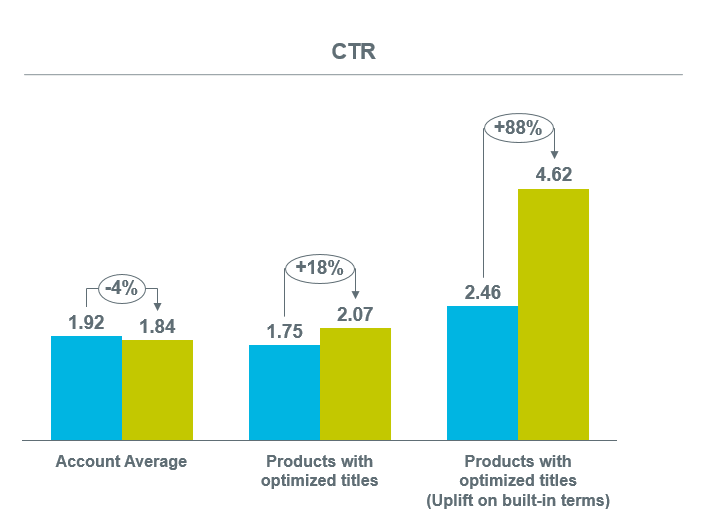
source: searchengineland.com
Zoobgear case study
Another excellent example is Zoobgear; they managed to optimize Google Shopping product titles to the point where they saw a +250% increase in clicks.
A big part of their strategy was conducting keyword research to understand exactly how their customers search for sports equipment, and what information was the most relevant. They then included additional important information describing products in the Google titles.
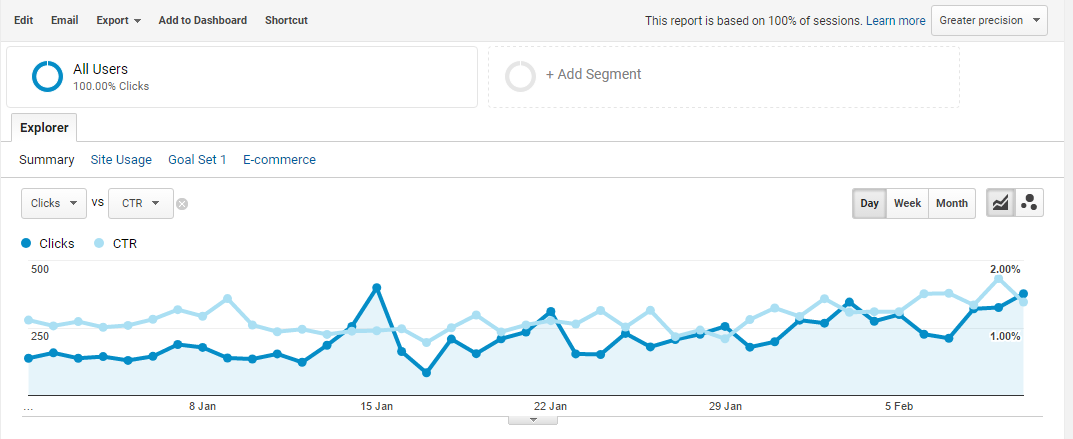
Searchmind case study
Another SEO & PPC agency, Searchmind, admits that their clients often provide them with insufficient titles in their product feeds. They miss relevant information such as product type, color, brand, size etc.
To fix this Searchmind optimizes titles by implementing rules. They replace generic words with specific terms, combine attributes from the feed to form titles, or in the worst case, they overwrite the existing titles completely.
As a result, they achieved a +38% increase in CTR year-over-year. Bounce rate decreased by -9.32% and conversions increased by +94%.
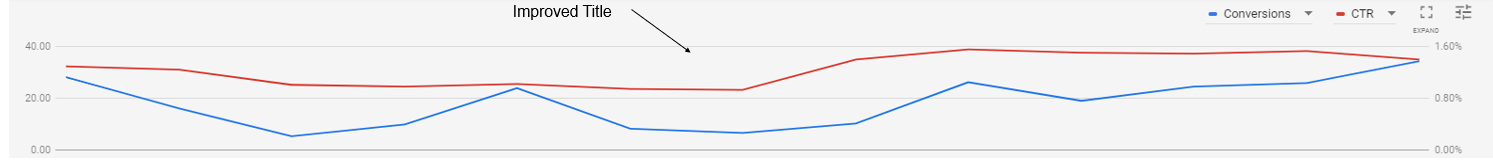
Explore also other examples of brands that have had success with title optimization in Google Shopping ads.
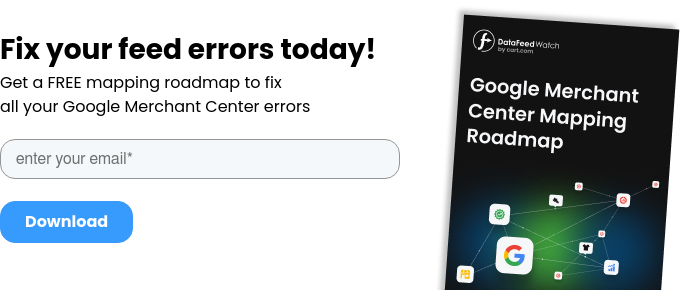
Use SEO techniques when optimizing keywords in product titles
Google uses the attributes of your titles as a proxy for keywords, so optimizing them and other feed data is crucial to improving the campaign’s performance. Google Shopping algorithms share common points with SEO, so think of it as Google Shopping SEO, whereby putting the most important keywords and attributes in the product title is crucial for optimization.
If you know your industry well and you've analyzed your customers’ path to purchase, you will know how they search for your products.
If they search by brand name then use the brand first. But if the brand is largely unknown or you are selling unbranded items, use descriptive words first.
Do they search by category or perhaps by the product’s UPI (which is often the case for electronic devices)? Your knowledge will help you understand the intent of your customer and find the best keywords to boost the Google title through effective Google Shopping SEO.
- Reports and statistics are worth trusting when it comes to finding the right keywords for your titles. Don’t forget to explore your search query report, starting with the queries that are converting well and those that aren’t.
- Use keywords with a positive impact on your product feed health. Properly optimized titles can boost your campaign impressions and clicks quickly.
- Consider the order of keywords. The sequence matters as Google puts weight on keywords placed at the beginning of the title. When choosing keywords and their order don’t forget to test. Check out multiple title formulas and keywords. This is the best way to tailor your tactics according to performance.
Optimized product title examples
Structure vs. Important Information
The structure of the title is just as important as the information included in it. They are two complementary components. To figure out which attributes should be added, you need to understand how Google’s algorithm chooses products to be displayed in the search.
In general, Google considers the words at the beginning of the product title as the most important when determining which ads are the most relevant to the search query. So the order also matters.
Here are some recommended title structures that can be used as templates:
- Brand + Product Type + Color + Material
- Brand + Size (length, width, height) + Product Type + Color
- Material + Product Type + Color + Brand
- Style + Color + Product Type + Brand
- Product Type + Size + Color + Feature + Brand
Rules to optimize product titles
When you have completed a comprehensive analysis of your reports, vertical, and product types, you can then combine the most relevant attributes in your title. In DataFeedWatch this can be done quickly, with the assistance of rule-based mapping.
To include every relevant attribute in your title, you can simply combine them, like below:
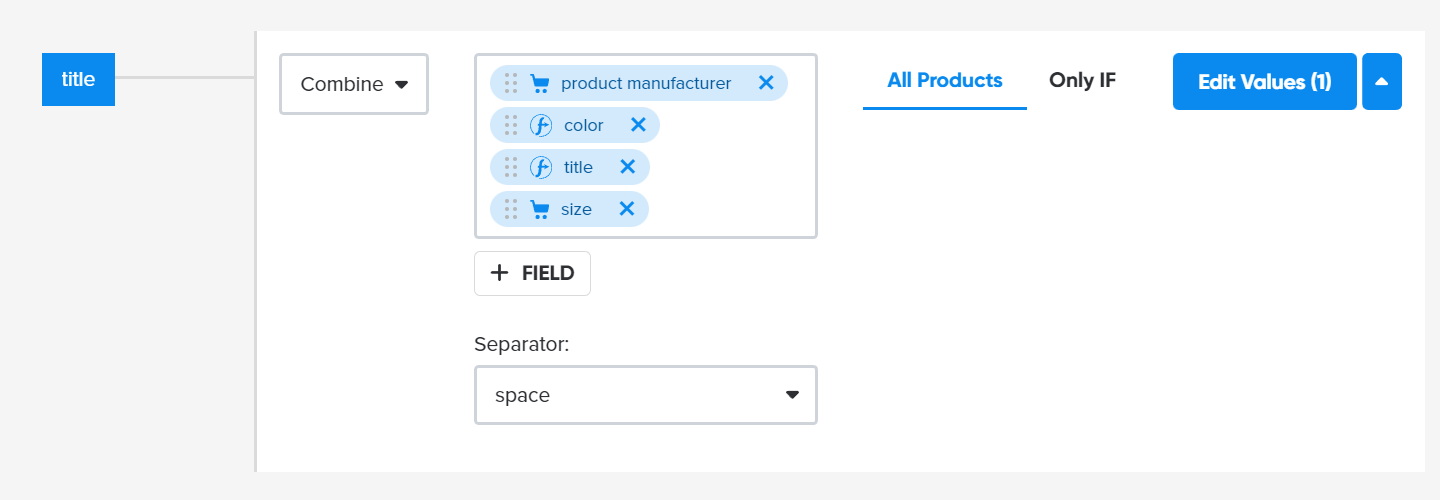
Creating product title | DataFeedWatch
You can replace some keywords used in the titles with the most appropriate ones.
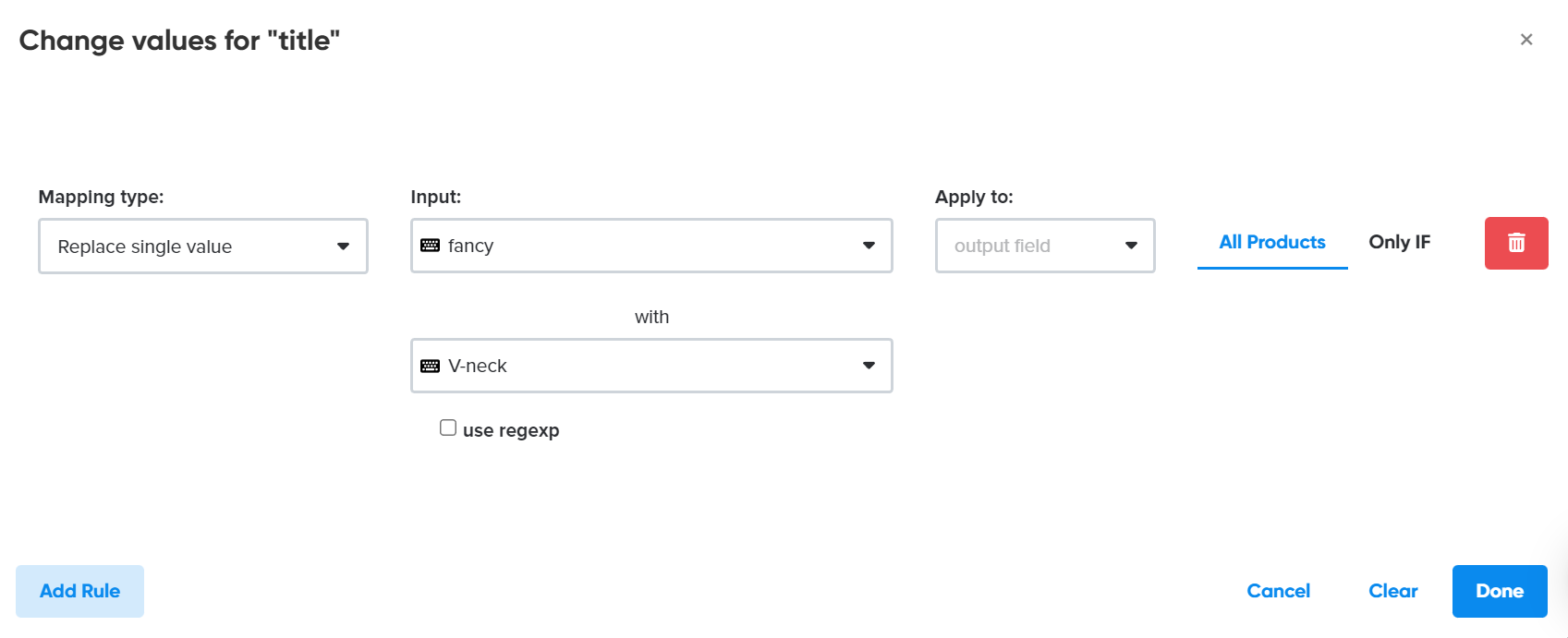
Replacing values in a feed | DataFeedWatch
You can rebuild your titles completely.
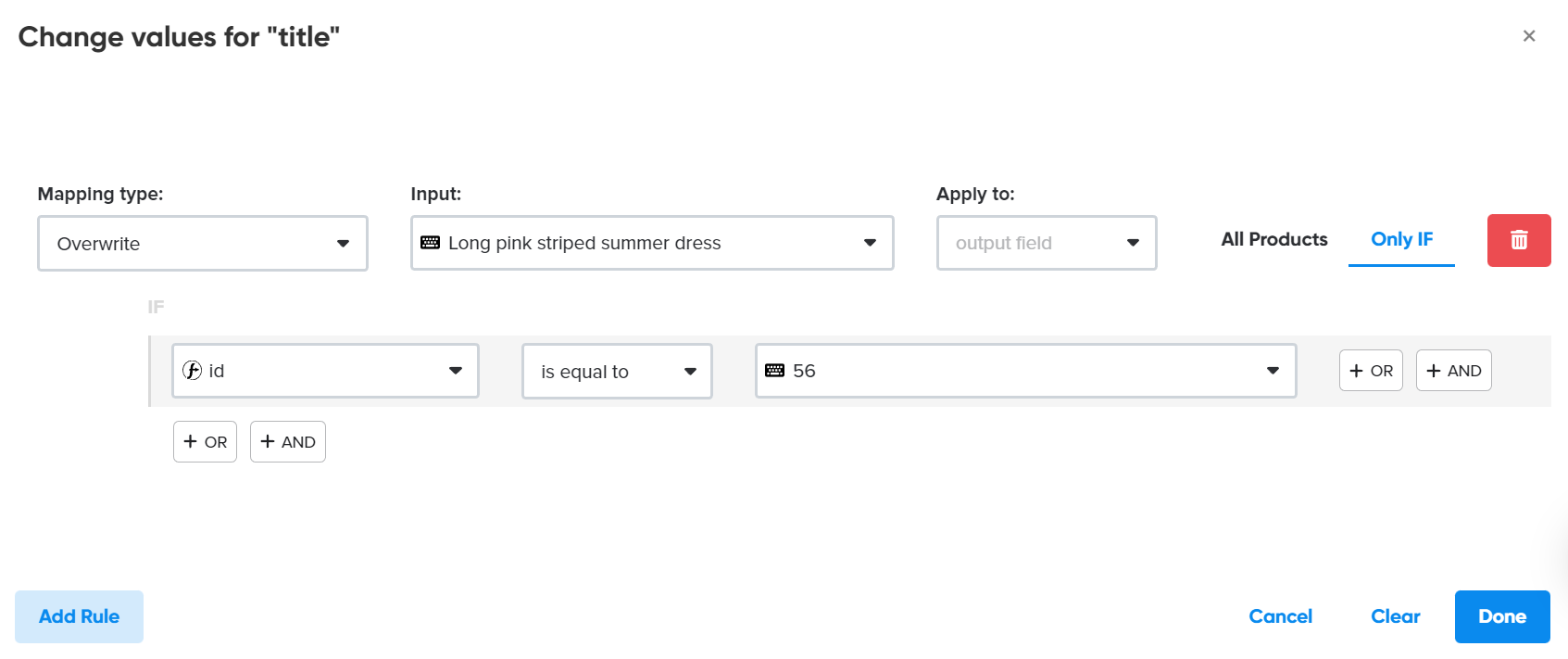
Overwriting values in a feed| DataFeedWatch
You can also easily remove duplicates using such a simple rule:
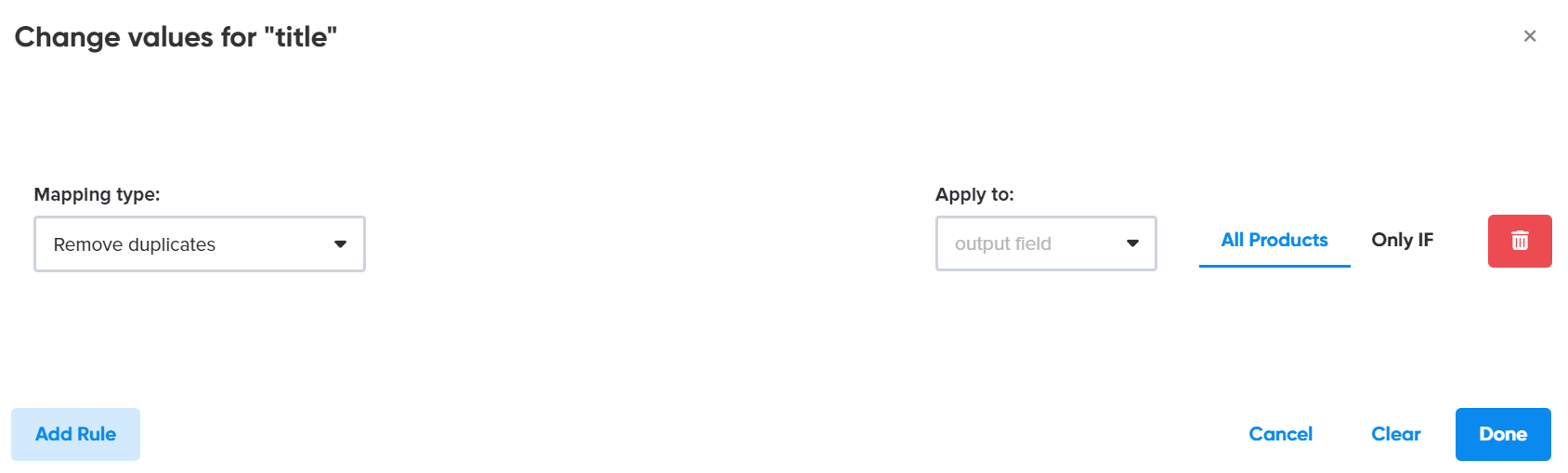
Removing duplicates | DataFeedWatch
You can learn more tricks in the video below:
Advertising product variations efficiently
If you're selling a product with multiple variants, each color, size, material, and pattern must be submitted as a unique item with a unique title.
This is when you have to decide if you want to advertise a “parent” product on its own, or also advertise its variants. Pay attention to this detail as it’s easy to overlook.
Related: Advertising variants vs parent products only - which is best?
How to optimize Google Shopping product title
1. Think like your target audience
Titles should highlight the most relevant product attributes so that shoppers can easily browse and determine if the product is worth clicking on.
If you are an online retailer you are obliged to know your consumers’ behavior. Recognizing the most significant factors that push customers toward making a purchase is crucial.
Thanks to AI, titles and descriptions can now be generated for thousands of products in a matter of minutes. This has been a game-changer for feed management and optimization, saving advertisers copious amounts of time manually writing titles and descriptions. AI will include the most iImportant details for each product, in the right order, and humans can review the AI generated content before it’s implemented.
There is no one-size-fits-all. Especially when it comes to optimizing product titles. Every industry and every customer is different. Analyze your target audience, as they are key to understanding the intent of your shoppers.
2. Follow Google's requirements for product titles
Google has very strict rules for the use of capitals and exclamation marks in Google product titles. Adding too many can lead to product disapprovals so the Google Shopping best practice is to keep punctuation and capitalization simple and natural.
To avoid disapproval, follow Google Shopping's regulations to the word. Check the most important title requirements here.
Another consideration is whether or not to use the Title [title] or structured title [structured_title] attribute in your Google Shopping feed. Both are used for the same reason – to identify the product you are seller – but the one you use will depend on whether or not you are using generative AI to write your title.
For titles that are created using generative AI, use the structured title attribute and for titles not using generative AI, you can use either the structured title or title attribute. Read the full guide to help you determine the right attribute to use when it comes to your Google Shopping product title optimization.
3. Use your search query performance data to make changes to your titles
Use the Google Ads search terms report to see what the highest performing queries are, and which of them have brought you conversions.
Search console (organic results) and Google Trends may be additional sources for insights.
Once you’ve identified the top converting search terms for your business, add them to your product titles for relevant products as a way to optimize them.
If there are spare characters at the end of your product title, experiment with adding extra search terms and keywords to the end of your titles. These may not actually be visible on Google due to product titles getting cut short, however, it can help discoverability.
4. Add relevant keywords to your product titles
Google analyzes your feed and chooses which queries or keywords your shopping ads are most relevant for. Optimize the titles of your products by putting the most important keywords at the forefront of your titles.
Besides analyzing your search query performance, you can find additional relevant keywords using tools such as Semrush or Ahrefs.
This task can also be streamlined using AI, whereby product titles are quickly optimized with the most relevant and high intent keywords based on PPC best practices, which is proven to increase ROAS.
5. Include product details in the titles: color, size, material, specifications etc.
Remember that customers often use words describing the product to refine their searches, for example: “Blue t-shirt XS” or “tv samsung 32 inch”. They do this because they are looking for a very specific product and they are not interested in anything else. It's therefore worth being as specific and detailed as possible with your titles. This approach will increase your chances of appearing in relevant searches and thus increase your conversion rate.
The below image is an example of a pair of New Balance golf shoes that have been auto-mapped using AI, where the Google title has been auto generated and information that’s important to the shopper, but also to Google’s algorithm, has been extracted and used in the title:

QUICK RESEARCH:
Category: Apparel ads
Color attribute:
Based on research of a few hundred ads for the phrase "Women Winter Coat", we got the result that only 30.71% of them have color in the title. This means that many online advertisers still do not include the color attribute in product titles. This, in turn, gives you an opportunity that if you add color to your titles, your ads are likely to be more visible than those without this attribute. Your ads will also appear when shoppers want to search for a winter jacket in a specific color.
Size attribute:
Based on the same ad sample for the phrase "Women Winter Coat", we found out that only 23.57% of ads mention size in their titles. That's an even worse result than colors, and an even bigger chance to get results with your online campaign if you decide to add this attribute to your titles.
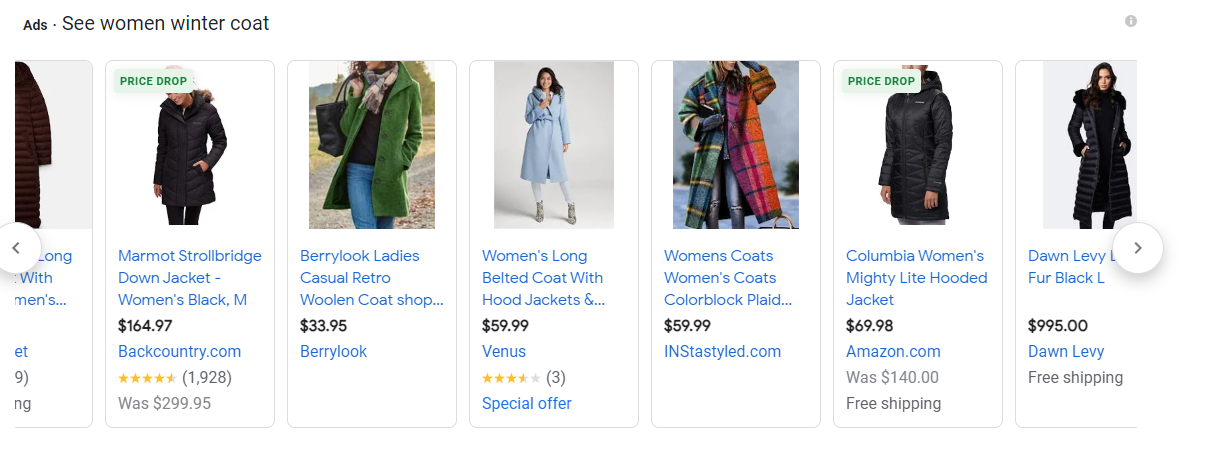
6. Follow the best practices for your vertical
Depending on what you're selling, you need to adjust your attribute tactics. Try to think about how your customer would search, and then decide which features are relevant enough to be added to the titles.
In every industry, customers are different and they search for products online in their own way. Some industries need very specific products, while others are more flexible. For some products, color and material are important characteristics, while for others, weight and size are crucial.
Check out the recommended title structure per vertical here.
7. Add category and brand to product titles
Brand loyalty is one of the main reasons why people make a purchase. Many shoppers are looking for specific brands or categories. If your brand is already fairly well-known among your target audience, be sure to include it in your ads. On the other hand, if you are selling products from a brand that no one has ever heard of, it makes no sense to include it in your ads.
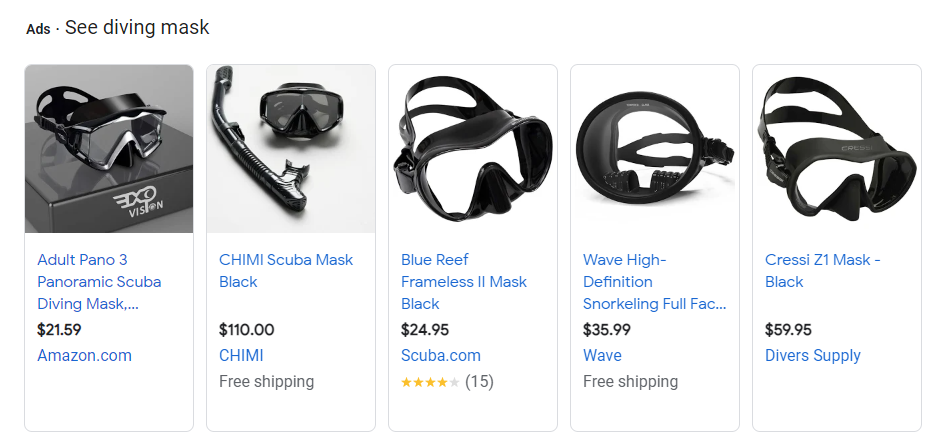
8. Place important information first
Google will show as much of your product title as possible, but probably no longer than 70 characters. Make sure you put the most compelling information at the beginning of your product titles, so everybody can see them in your ad.
As we’ve highlighted, choosing the most important information can be based on search query performance, discoverability and information that will engage and motivate your target audience – include this at the beginning of the title.
9. Consider using all 150 characters in the titles
Despite the fact that Google often shows only 70 characters from your product titles, it’s recommended that you add all available 150 characters. You can add many important features to your titles such as: brand, material, color, model number, and other relevant details.
The reason you should fill all available space is that the non-visible part of the title still influences Google's decision on whether or not to display your product ad. The only thing you should remember is to put the most important product information in the first part of the title.
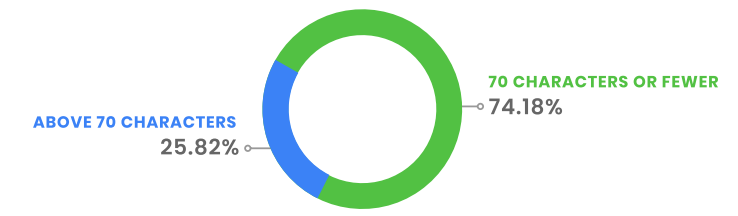
Length of product titles in Google Shopping feeds2022 DataFeedWatch anonymized data
Our research documented in Feed Marketing Report 2022 shows that 25.82% of titles in Shopping listings exceed 70 characters, while 74.18% don’t make use of the extra space to enrich titles further. This is a good opportunity for you to gain an advantage over your competitors.
10. Make ongoing tests and improvements
A well-optimized Google Shopping product title can double or even triple your click-through rate and improve your conversion. But there's no one way to create product titles. Remember that different types of consumers search in different ways and that they're all at different stages in the buying process. Try to change your titles according to statistics and performance.
The most effective way to do this is with experimentation and A/B testing, which involves modifying your feed content in any number of ways and running A/B tests to pick the best variation. To do this, use a feed tool that automates A/B testing.
A/B testing product title examples could be testing the brand name at the front vs at the end of the product title, or rearranging the order of color and size, or testing different lengths of the titles.
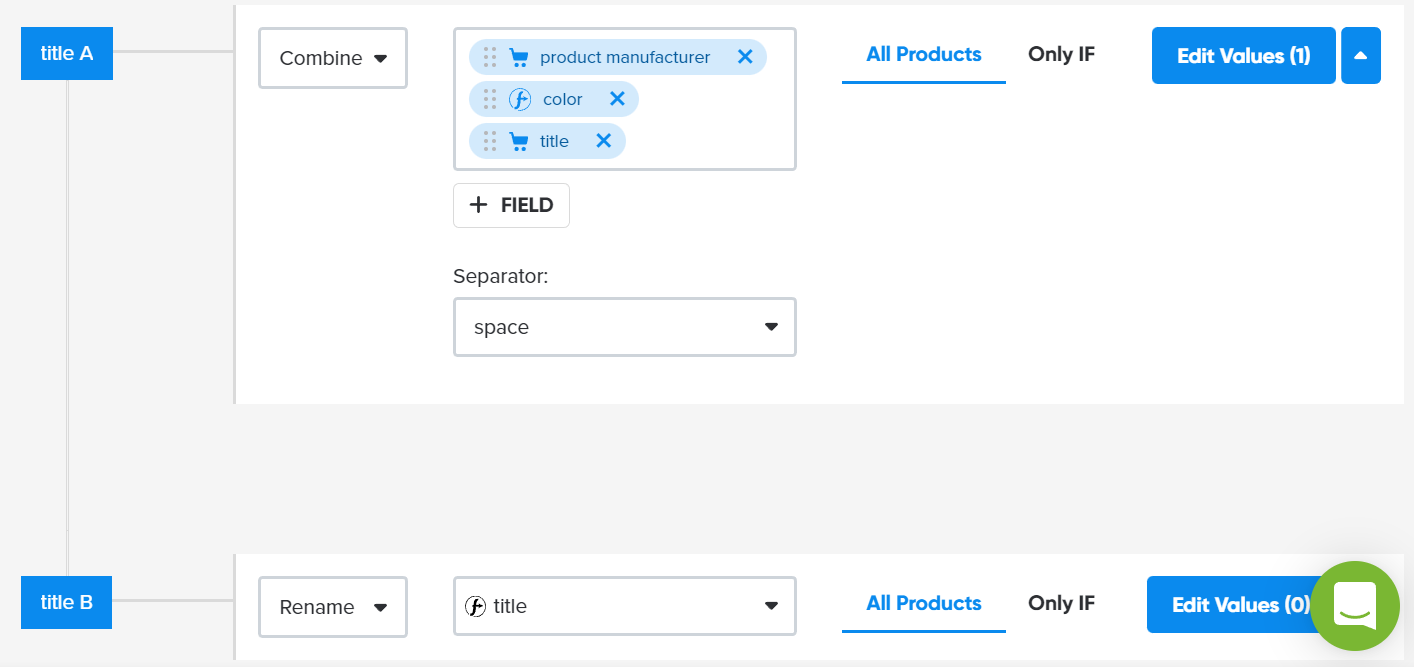
A/B testing titles | DataFeedWatch
Check out this case study of a fashion retailer that increased their ROAS by 25% by A/B testing product titles.
Bonus: Use duplicate ID tactic
Using a duplicate ID tactic gives you a good opportunity to use several titles for the same product. This way, you can capture consumers looking for your product at different stages of the buying journey - at the same time.
For example, run Google Shopping ads for a t-shirt under 2 different titles:
- Cotton T-shirt with Cactus Patterns
- Funny T-shirt Gift for the Boyfriend
You can read all about the duplicate ID strategy here.
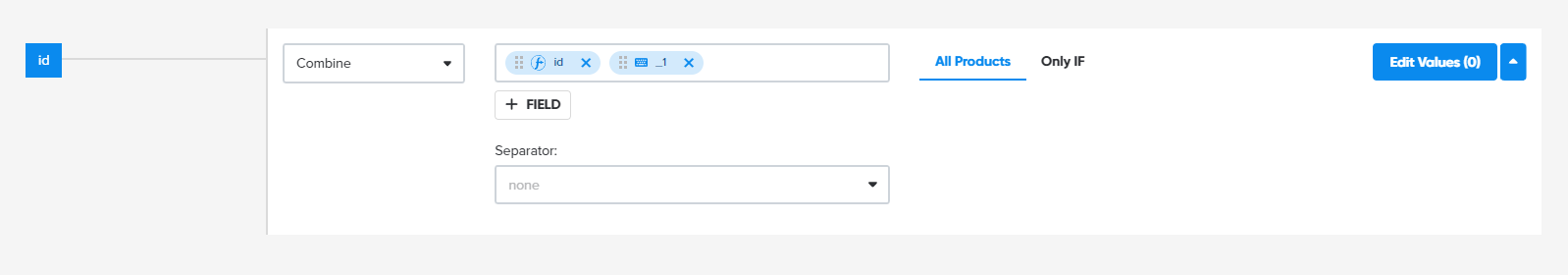
Duplicating product IDs | DataFeedWatch

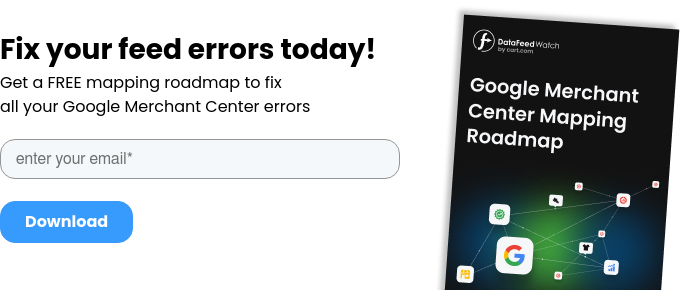
Google’s requirements for product titles
Google has strict requirements for product titles and advertisers must adhere to them in order to run Google Shopping ads. Let's take a look at some of the most important requirements:
Remember to stick to character length limits
Pay attention to the length of your titles. Ensure they don't exceed the maximum character length of 150 characters. In most cases, only 70 characters can be displayed, for example on mobile devices. If you exceed this length, your title may be truncated.
Google will display as much of your product title as possible, but it will often be shortened. So make sure you put the most compelling information at the beginning of your product titles.
Avoid Capitalization
Capitalized text is common in spam and untrustworthy ads. Use capitalization only when it’s needed. Including for abbreviations, phone numbers or countries. Otherwise keep your Google title text clean and simple.
Don’t include promotional text
Don’t add information such as price, sale price, sale dates, shipping, delivery date, other time-related information, or your company’s name to your titles. There are other attributes that are designed specifically for this information, for example merchant promotions that can be added in Google Merchant Center, similar to Promotion asset extensions for in Google Ads.
Avoid words from foreign languages
Unless they are well understood by everyone, words from foreign languages can confuse customers and have a negative impact on your advertising results. Stick to the language of your feed and of the country you are advertising in.
Learn the best way to sell your products in multiple languages with our guide to international Google Shopping best practices.
Distinguish between variants
Be specific and add the specific details for each variant. Does your product come in different colors or sizes? Include these attributes in the title (and remember to use your variant images!)
Product titles best practices per vertical
Recommended Title Structure per Vertical
Relevant key attributes and their sequence in the title differ across products types and industries. For example, model numbers are an important attribute for electronics but not an attribute to highlight when it comes to clothing.
Fortunately, based on Google’s Shopping Best Practices, we have prepared a handy guide on how to structure your product title depending on vertical.

Apparel
Brand + Gender + Product Type + Attributes (color, size, material)
Example: Adidas Women Running Shoes Black 39
Art and Entertainment
Style + Product + Material + Size
Example: Abstract Rainy Cityscape Oil Painting on Canvas Large Original Rain, Art for Home
Baby and Toddler products
Size + Material + Product + Age Group
Example: 9 Ounce Stainless Steel Single Wall Wide Neck Baby Bottle 0+ months
Books/ Media
Title + Type + Format (hardcover, eBook etc.) + Author
Example: Harry Potter and the Philosopher's Stone - 25th Anniversary Edition [Book] by J.K. Rowling
Ceremonies and Events
Material + Product + Style + Color
Example: Wooden Wedding Arch 10.2Ft, Rustic Arch for Wedding Ceremony
Consumables
Brand + Product Type + Attributes (size, weight, quantity)
Example: Good & Gather Unsalted Dry Roasted Peanuts - 16oz
Electronics
Brand + Attributes + Product + Model + Color
Example: Sony PlayStation 5 Disc Video Game Console (Ps5 Disc Console), Black
Furniture
Brand + Product + Attributes (size, weight, quantity, material)
Example: Set of 6 Upholstered Fabric Dining Chairs with Button-Tufted Details, Black
Health and Beauty
Brand + Ingredients + Product + Size
Example: Bobbi Brown Vitamin Enriched Face Base - 1.7 oz. / 50 mL
Office Supplies
Product + Material + Product Type + Attributes (size + color + other attributes)
Example: Pen + Gear Metal File Organizer Set, Size: LxWxH: 29.2*34.8*39cm, Black
Seasonal products
Product Type + Attributes (size, material, color) + Occasion
Example: 5 ft. Poseable Skeleton with LED Illumination Halloween
Sport Equipment
Features + Product + Attributes (color + size)
Example: Cap High Density Oversized Exercise Yoga Mat with Carry Strap, 15 mm (75 inch)
Toys
Material + Product + Age Group + Gender
Example: Baby wooden toy train, ages 3 +, boys and girls
Vehicles and Vehicle Parts
Year + Make + Model + Mileage
Example: 2017 2018 2019 Toyota Corolla Engine 1.8l 2zrfe W/ Vvt 38k Miles
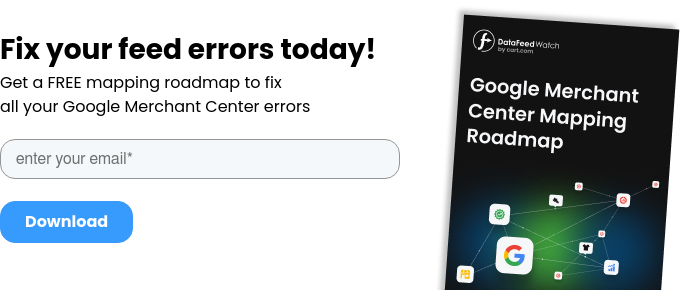
Conclusion
Without an optimized product title, you could be wasting precious ad spend and missing out on countless opportunities to convert shoppers. So it's definitely worth making an extra effort to optimize product titles.
If you have thousands of products in your feed, this might seem like an impossible task, however we are here to tell you it’s not. Feed tools that are powered by AI, like DataFeedWatch AI, can streamline the entire process of Google Shopping product title optimization and take care of it in a matter of minutes.
If you would rather start small, try optimizing your 10 best-selling products or 10% of the best-selling products first. You will likely see the positive impact of your changes within a few weeks and following that, roll the changes out across your entire feed.
Taking the time to optimize your product titles in Google Shopping will ensure you're always one step ahead of the competition.
Read more about How to Improve Your Google Shopping Ads:
- A to Z Guide to Google Smart Shopping Campaigns
- 8 Must-Try Google Shopping Feed Optimization Tips: Expert Level
- 10 Easy Tricks That Will Make Your Google Shopping Campaigns Better
- Leveraging Unpaid Shopping Ads - Step by Step Guide
- 8 Tips to Optimize Your Smart Shopping Campaigns