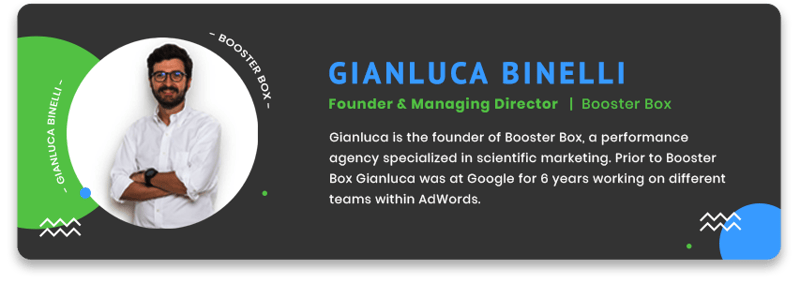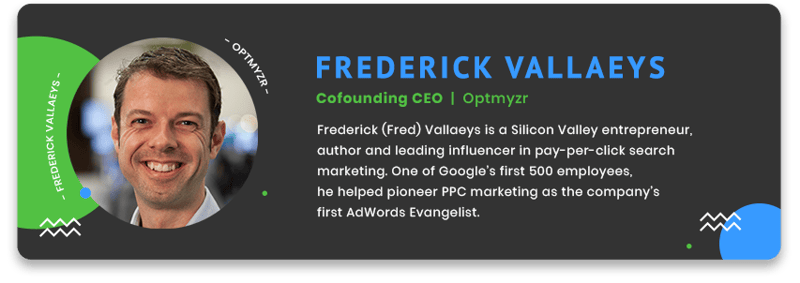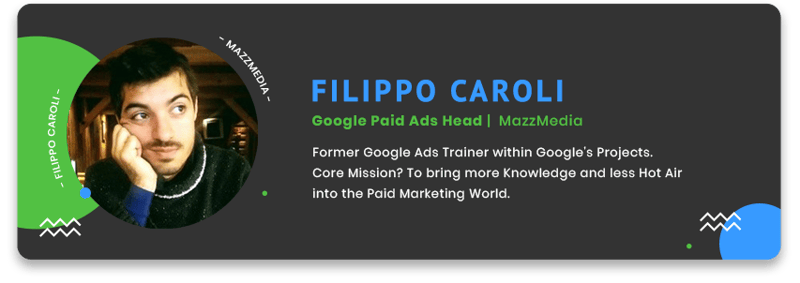With PPC visitors being 50% more likely to purchase than organic visitors, eCommerce businesses know better than to pass up the opportunity that is Google Ads. Your advertising success rate, however, is determined by dozens of factors combined.
Keyword research, competition volume, or how deep you’re willing to dig into your pockets to make clicks happen. Classics.
But there is one factor overlooked by many, that could turn an under-performing campaign into a real golden goose…Ready?
Download your own copy of 24 PPC Experts, 24 Rare Tactics, One Purpose: KICK ADS!
Because remarkable results aren’t born out of meticulously following a list of recommended practices. Remarkable stems from curiosity, continuous experiments, openness to the unknown, and the inspiration that comes with it. Speaking of inspiration...
An American novelist and pioneer of commercial fiction, Jack London, once said:
"you can’t wait for inspiration,
you have to go after it with a club"
Here's the best part - we’ve taken care of that one for you! 😉
We asked 24 modern-day PPC Heroes to share their secret tactics that will help you ignite the creative spark, and set your retail (and beyond) Google Ads campaigns on a success path.
Buckle up - time to start kicking ads and taking names!
24 PPC Experts Reveal Uncommon Google Ads Practices for eCommerce:
- Kurt Prosser: "Duplicate Product IDs to Keyword Stuff and Increase Traffic"
- Arnas Klasauskas: "Google Shopping Keywords Script - 1 trick that will save your Google Shopping Ads from being unprofitable, ever again!"
- Dan Rospedzihowski: "Gain a competitive edge with price scrapes."
- Sam Carr: "Boldly Stand Out From Your Competitors on SERP"
- Thomas Byskov Madsen: "POAS over ROAS. Rethinking Tracking to Measure the Real Value of Online Advertising"
- Joshua Uebergang: "Are your product IDs blacklisted?
- John Horn: "Track Revenue from Phone Orders in the Google Ads Interface"
- Jacob Madsen: "DSA Exclusion Tactic to Save You from Wasting Advertising Dollars
- Jacques van der Wilt: "Custom Labels...a story of no marginal significance"
- Wijnand Meijer: "Use Target CPA bidding instead of Target ROAS"
- Gianluca Binelli: "Cherry-Pick the best YouTube videos for your ads!"
- Frederick Vallaeys: "Get the best of automation while still retaining control!"
- Joel Florén: "Optimize for high-quality traffic instead of sales/ROAS"
- Morten Svinth: "Test, Learn, Adjust → Repeat! The Power of Google Ads Experiments"
- Giacomo Iotti: "Custom Feed-Driven Text Ads Implementation"
- Dustin Miller: "Double Qualifying Google Ads Traffic with In-Market Audiences"
- Matt Ramsay: "Targeting Searches For Reviews"
- Micky Mereu: "Leverage the Search Partners Network when Google Search Becomes Too Expensive"
- Kasper Olesen: "Google Smart Shopping – the black box"
- Gregory Robinson: "Remarketing Objection Crushing Campaign"
- Casper Hessellund: "Break Down Your DSA Campaigns. Build Up Your Sales"
- Sam Baldwin: "Use Observation Audiences in Google Shopping Campaigns"
- Filippo Caroli: "Brand vs No-Brand Shopping Campaigns. 2460% ROAS."
- Withawalai (Tik) Pyszynska: "Improve ROAS by layering keyword KPI and portfolio bid strategies"
“Duplicate Product IDs to Keyword Stuff and Increase Traffic”
Shopping Campaigns
As many of you know, Google primarily uses your product titles to determine if your product is relevant to what the potential customer is searching for and whether or not to show the product. However, Google’s algorithm isn’t perfect. It doesn’t make connections between every potential keyword or search term. More importantly, what if you want to bid differently for the bottom of the funnel, high ROI terms versus the top of the funnel, high volume, low ROI terms?
This is why we created and use the “Duplicate ID Strategy”.
We simply duplicate the product in the data feed, change the product ID slightly, and then optimize the new title to whatever keywords we are targeting.
Pros:
As a result, we have a new “Google Shopping Ad” that has higher relevance to the target keyword and likely a higher CTR since the new title matches the potential customer’s query. These two factors combined typically yield higher ad rank and potentially lower CPC. The strategy is quite similar to the Single Keyword Ad Group (SKAG) strategy used for text ads.
Example: Let’s say you had a product titled “Jack Daniel’s Gift Basket”. What if you wanted to show it for the top of funnel terms like Groomsmen Gifts?
- Using the Duplicate ID Strategy, you could have a new ad with the title…”Best Groomsmen Gift Set - Liquor Gift Basket”.
- You could duplicate it again to create a third ad with the title… “Retirement Gift Basket - Jack Daniels Gift Set”.
Cons:
The downside? It’s a lot of work.
We use this “Duplicate ID Strategy” with Keyword Targeted Campaigns (aka Search Term Isolated Campaigns). Managing all the negative keywords and campaigns can create a real mess. For one client, we have over 2,000 campaigns and ad groups.
Also, while Google doesn’t have any policy against this and our Google agency team okayed it, Google could eventually stop the practice (similar to what Amazon did years ago).
In the long run, the pros outweigh the cons when it comes to increasing sales and profits.
|| Kurt Prosser on Linkedin | Easton Digital
“Google Shopping Keywords Script -
1 trick that will save your Google Shopping Ads from being unprofitable, ever again!”
Shopping Campaigns
Increase your Conversions by more than 578% and win almost every auction.
I started to use this strategy in early 2019 when my former boss asked me to increase their Conversions and their ROAS, while also increasing the Budget steadily. If you know Google Shopping Ads well enough, you’ll notice more budget means more irrelevant search terms, which means lower overall ROAS.
But there is a solution to everything, right?
One solution was Query Sculpting, but I’ve tried that before and it didn’t work, so I had to find another solution. It’s called Google Shopping Keywords Script from BrainLabs.
Instead of creating 3 campaigns, like you normally would when using query sculpting, you only create two campaigns:
- 1 broad campaign catches all broad search terms that may appear and possibly could lead to a conversion
- 1 exact campaign only focuses on historical search terms that were successful.
Let’s say a search term doesn’t match with your exact campaign. It will be excluded as a phrase match, making your campaign more relevant every day. The most interesting part of the campaign setup is the question: “Which keywords will I choose for my exact campaign?”
If you want to create highly profitable campaigns from scratch, you should create a search term report with your best historical keywords and filter by ROAS or Conversions. Further options would be to filter by Impressions, CTR, etc.
Pros:
- A simpler alternative to query sculptingIf you’re currently struggling with query sculpting, you should try this. Query sculpting works great for big brands, but not for smaller ones. Also, it’s a lot less work.
- Results!
If you want to advertise fewer products, this strategy will work wonders for you. Most of the time you’ll achieve Impression Shares between 40 to 80% while being highly relevant and profitable.
Cons:
- The only con is that the script can’t dig deeper into the shopping campaign, but still there are some possibilities to achieve this. Possibly, you’ll soon read about it in another post.
|| Arnas Klasauskas on Linkedin | KISS AGENCY
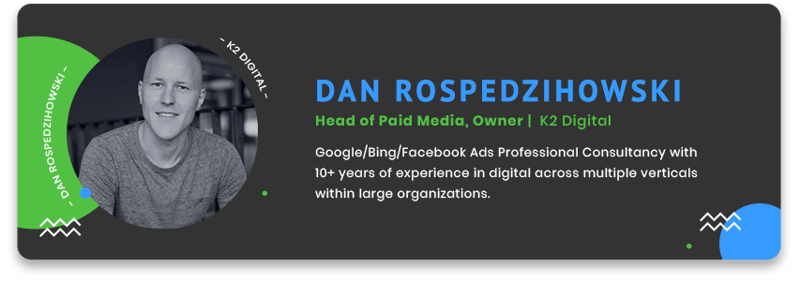 “Gain a competitive edge with price scrapes.”
“Gain a competitive edge with price scrapes.”
Shopping Campaigns
Knowing when you're more likely to win an auction can give you that competitive edge you need and drastically improve revenue and return on ad spend!
By applying rules through custom labeling, I've been able to allocate more budget to products which I know will convert, rather than wasting ad spend or letting Google do the guesswork.
I've created a 3 tiered strategy to isolate products into individual campaigns based on poor, good, or excellent price vs. our key competitors.
Running this as a test over the last 6 months I’ve seen a 33% increase in conversion rate on our 'excellent' products. This is where I now allocate around 70% of the budget to maximize revenue. Of course, the other campaigns still run but at a much lower share of voice to ensure excellent visibility on the winning products.
To make sure that top-performing products which may be bracketed in the 'poor' campaign still gain visibility if they're performing well, I create separate rules to give them a push in another area. Win-win!
Pros:
This strategy eliminates guesswork and allows you to allocate your budget to products you know will work.
Cons:
You only give most priority to well-priced products, but the safety net here is to create another rule to boost top performers or use other signals. You could also set slightly lower ROAS settings to 'poor' price products to understand whether there's still potential there.
|| Dan Rospedzihowski on Linkedin | Creode
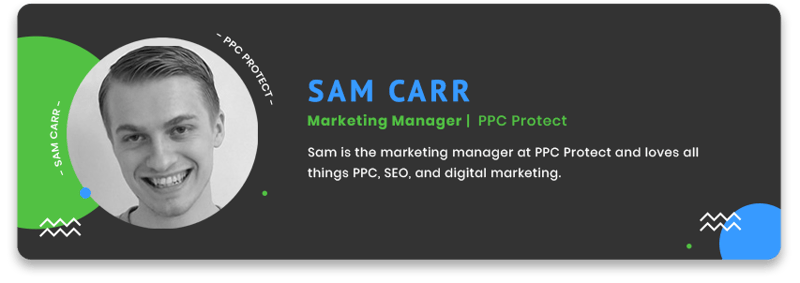 “Boldly Stand Out From Your Competitors on SERP”
“Boldly Stand Out From Your Competitors on SERP”
Search Campaigns
A quick tip to stand out from your competitors is to bold important keywords in your Google Search ads text!
Google doesn’t support this as standard, but there is a secret way to bold text in your ads that will leave your competitors wondering how you do it. Applying this to your ads makes it look like Google has chosen to highlight the keywords in the ad. Compared to ads that don’t use it, yours will shine.
To make text in your ad bold:
1) Simply visit adtools.org and enter the keywords you wish to bold.
2) Copy the new, bolded text it spits out and insert it into your ads.
Once your ads are up & running you’ll notice that, unlike regular ads, yours are drawing searchers’ attention to the key information with bold text. Ideally, you would pick important keywords that are relevant to the ad, but you can also bold features, specifications, or CTAs.
Pros:
Draws the user’s attention to specific keywords in the ad, and it looks like Google is highlighting them. Makes you stand out from the crowd.
Cons:
Not heard of any cons at the moment, but worst-case scenario Google might disapprove your ads with the bolded words. To fix it, just edit the ads and remove the bold text.
|| Sam Carr on LinkedIn | PPC Protect
 “POAS over ROAS. Rethinking Tracking to Measure the Real Value of Online Advertising”
“POAS over ROAS. Rethinking Tracking to Measure the Real Value of Online Advertising”
Shopping & Search Campaigns
Retailers typically manage their advertising based on Return On Ad Spend (ROAS) as their main KPI. A major downside to this is that the product portfolio often varies greatly on profit margin. With a ROAS target based on an average profit margin, retailers end up paying more in ad cost than what they earn on certain products.
Some fight it with separate campaigns and varied ROAS targets. One problem remains: keywords that convert may be the result of sales from products other than expected.
You need to rethink the way you’re tracking and measuring value.
By changing your tracked value, you can switch your main KPI focus to POAS (Profit Over Ad Spend). POAS tells you whether you make money on your online advertising or not. Thus, a POAS of 1.0 means you’re breaking even. POAS metric will automatically become balanced as your conversion volume builds up.
Say a keyword converts 100 times and sells 125 products:
- 80% have a profit of €50,
- 12% have a profit of €45,
- 8% have a profit of €20.
Your average profit per basket is: (0,80 x 50) + (0,12 x 45) + (0,08 x 20) = €47. If you wish to break even, instead of paying €50 per conversion (because you expect the keyword to only sell the product with a €50 margin) you should be paying €47. Factoring in other products dragging down your profits.
From here, safely scale up your PPC investments while keeping profitability under control.
Pros:
- Tracking installed via Google Analytics lets you also evaluate the profitability of your other channels.
- It can run alongside traditional revenue tracking in Google Ads, as a conversion goal not included in the conversion column. You can analyze POAS down to the keyword-level before bidding towards it.
- Profit tracking works seamlessly with Google Target ROAS (just input your ROAS target once the value tracking has been changed).
- Budget/bids are shifted away from products with a low margin, towards products with a high margin. This can translate into saved ad cost, increased profits, or both.
Cons:
- Once you switch your conversion column to include profit, comparing periods based on the Google Ads graphs gets difficult. However, by segmenting on conversion action and exporting ‘all conversion value’, all data is still available/comparable.
- If your product portfolio doesn’t vary greatly on profit margin, no significant insight will come out of this.
|| Thomas Byskov Madsen on Linkedin | DEPT Agency
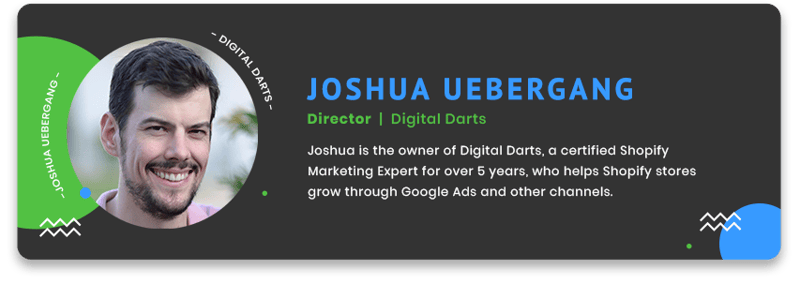 “Are your product IDs blacklisted?”
“Are your product IDs blacklisted?”
Shopping Campaigns
Google's guidelines say the product ID "helps us to retrieve any product-specific information, and is used to track the product's performance history in Merchant Center (MC) and Google Ads. If you change the ID, you'll overwrite your product and its history". This infers that Google has a record of each product's performance in MC.
To corroborate this Google Merchant Center Support has openly mentioned in a call that they can 'whitelist' product IDs, so violations flagged by their automatic disapproval system are ignored.
After a frustrating few days of trying to get a client's product approved by testing new titles, descriptions, and other attributes, I tested submitting the original attributes under a new product ID.
It was approved straight away!
The best method I've discovered to do this is by importing product data into a Google Sheet then appending '-1' to the existing product ID.
If your product is still disapproved, you're still in an advantageous position for a few reasons:
- You can quickly and easily edit attributes in Google Sheets
- You can review historical changes made to a Google Sheet so you can check what changes have been tested.
- The original product ID's history with the Merchant Center will not be affected by your further testing and disapprovals.
Pros:
Better product approval rates.
Cons:
There are several reasons why Google rejects a product. Depending on the severity and frequency you violate these policies, Google can disapprove the product. In the worst-case scenario, Google will suspend your Merchant Center account. They do not specify an exact threshold but it's logical to assume the more you test and get disapproved, the more you put yourself at risk of facing these consequences. Submitting the same product under a different product ID goes against Google's best practices.
|| Joshua Uebergang on Linkedin | Digital Darts | Google Shopping For Shopify: The Definitive Guide
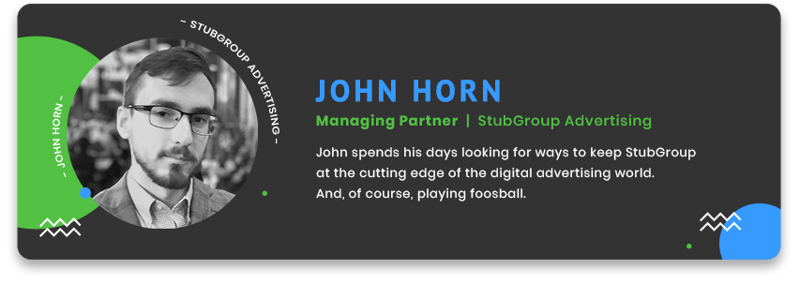 “Track Revenue from Phone Orders in the Google Ads Interface”
“Track Revenue from Phone Orders in the Google Ads Interface”
Search & Shopping Campaigns
eCommerce campaigns should be optimized to maximize your profit at your target ROAS, so it’s vital to track every dollar of revenue generated by your campaigns.
Use a call tracking system to track and record the phone calls from people who clicked Google ads, annotate the revenue from each order placed over the phone, and use offline conversion tracking to import that conversion value back into the Google Ads interface.
See more info about setting up Google Ads Offline Conversion Tracking here.
Pros:
By importing that revenue data as a conversion value into Google Ads, we can factor that value into automated bidding strategies and focus on the keywords, products, and audiences that are driving those revenue-generating phone calls.
For example, we tracked $33,604.01 of revenue from phone calls for one of our clients and were able to import that into their Google Ads account, which increased the total revenue we tracked for them by 12%. That increased their ROAS from 357% to 405%, allowing us to bid more aggressively and drive more revenue.
Cons:
It takes time and resources to listen to each phone call, record how much revenue was generated, and import that data back into the Google Ads interface.
|| John Horn on Linkedin | StubGroup Advertising
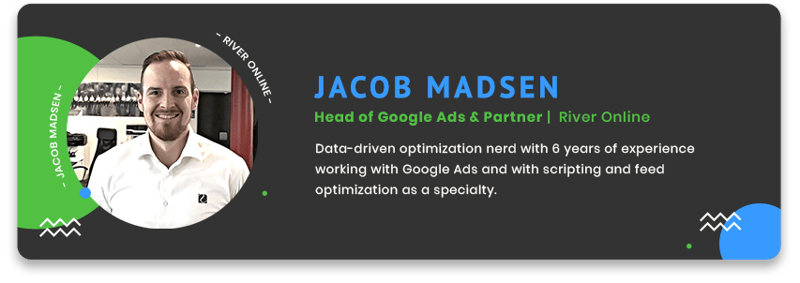 “DSA Exclusion Tactic to Save You from Wasting Advertising Dollars”
“DSA Exclusion Tactic to Save You from Wasting Advertising Dollars”
Search Campaigns
Running a Dynamic Search Ads (DSA) campaign is in my opinion a must-have for webshops. They can contribute with cheap traffic, new keywords, and much more.
But why not use your product feed to avoid traffic to product pages with products that are out of stock?
- Simply by using a data feed tool (like DataFeedWatch), you can create a custom feed with a Page URL and a Custom Label, which indicates the stock status.
- Upload your feed in your business data, and activate it on the DSA campaign.
- In your campaign, you now set a rule to exclude pages from the feed, where the custom label is equal to “out of stock” (if you took the availability label itself).
Side notes:
- DSAs rely on well-optimized landing pages when it comes to product titles and page titles to be able to find a proper search query for the product
- Remember to manually exclude CMS pages or other pages that are not conversion oriented.
Pros:
You do not want to give a bad experience by promoting a product that cannot be purchased. This neat 10-minute trick can prevent your DSA-campaign from doing so.
Cons:
You might miss a few sales, but that depends on users’ willingness to buy an alternative product to the one they were after, and the store’s ability to provide spot-on product suggestions on the landing page.
|| Jacob Madsen on Linkedin | River Online
“Custom Labels...a story of no marginal significance”
Shopping Campaigns
Reaching the sweet spot with your Shopping Ads profitability & being able to grow without compromising on ROI has a lot to do with asking the right questions.
Take your conversions under a microscope and you’ll likely discover that not every sale benefits your wallet.
That’s why shifting mindset from ‘how do I sell more?’ to ‘how do I profit more?’ is so crucial when scaling your ad budget.
Example:
You’ve subdivided a Shopping Campaign of an apparel store by categories to tailor your bidding. That ultimately leaves you with one bid for all shoes, another bid for all accessories, and so on.
Now, have you considered that each category may include products varying significantly by gross margin?
Even if you have a positive ROI on a product group as a whole, you might be overpaying for specific segments of it. Let’s put some numbers to the example:
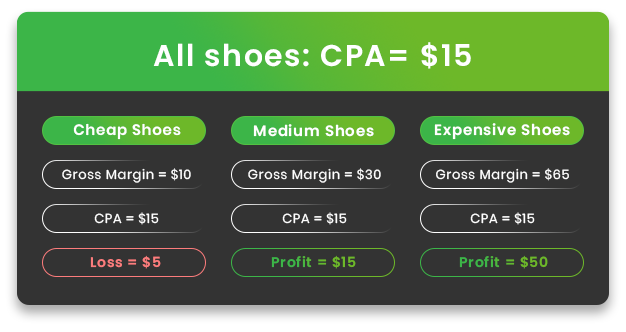
Conclusion? You need to fork over $5 each time you sell a pair of cheap shoes. That’s hardly profitable.
Here’s an easy trick to solve it: use custom labels to import gross margin info to your campaign for optimized bidding.
- Add margin data to your feed by merging it with your main data feed source. Or, calculate it directly in your feed if it already contains item_cost info.
- Create rules to assign a margin-based custom label (an example value “margin $10-$15”)
- Subdivide the campaign using your newly-created custom label & adjust bids accordingly.
Pros:
No more overbidding and underbidding! It’ll help you significantly increase the profitability of your Shopping ads.
Cons:
You need to have access to profit margin data or a formula to calculate it in order to leverage this strategy. Alternatively, if you’re familiar with the margin ballpark across your client’s product portfolio, you can use a generic classification: ‘high margin’, ‘low margin’, ‘medium margin’.
|| Jacques van der Wilt on Linkedin | DataFeedWatch

"Use Target CPA bidding instead of Target ROAS"
As an e-commerce advertiser, you probably care a lot more about ROAS than about CPA, so the headline above may turn you off a bit. Still, I believe there are two scenarios when e-commerce advertisers could profit from using target CPA Smart Bidding instead of target ROAS.
Pros:
It can prove to be a very successful strategy in the following scenarios:
- Unpredictable order value data.
The first scenario can be found in this great webinar by Brad Geddes: When Best Practices fail. Between 12 and 16 minutes, he shows a case of an e-commerce advertiser where target CPA outperformed both manual and target ROAS bidding.
The reason was that the average order value strongly varied by keyword in an unpredictable manner. As automated bidding works best when data is predictable, switching to target CPA (which ignores the average order value) resulted in a better ROAS and more orders/month. - Low monthly conversion volume.
Even though ‘the machines’ are getting better at working with sparse data, Google still recommends at least 50 conversions in the past 30 days for target ROAS bidding.
So if your campaigns have less then 100 conversions a month, it’s definitely worth trying target CPA bidding, as that strategy can work wonders with lower volumes.
How to turn your ROAS target into a CPA target?
If one of the above applies to you, the next step is turning your ROAS target into a CPA target. This is relatively easy by using the following formula:
Average Order Value / Target ROAS = Target CPA
So if your average order value is $100 and your target ROAS is 5.0 (or 500%), then your target CPA would be $100 / 5 = $20.
Cons:
You need to proceed with caution: As said, target CPA doesn’t care about the average order value. Each conversion is equally valuable. So if you use this tactic, make sure that the target CPA you enter aligns with the average order value and target ROAS of the underlying products. And of course, you can use different target CPAs to reflect this.
|| Wijnand Meijer on Linkedin | TrueClicks
"Cherry-Pick the best YouTube videos for your ads!"
How many times have you heard that “YouTube is the second largest search engine in the world”?
Probably too many.
Using YouTube can increase your audience, drive traffic to your website, and help your business be found by the people who are interested in your product or service.
Figuring out which videos to place your ads on can be tricky considering that about 500 hours of video are uploaded to YouTube every minute! On top of that, differently from Search, it's not possible to buy keywords.
You can do “video remarketing”, showing ads to people who have already seen your videos or YouTube channel, but getting YouTube to work beyond branding, from a performance standpoint, is tough.
At Booster Box we’ve put together a script to identify the most relevant videos. How?
1) We analyze every single keyword performing well on Search.
2) Then, plug each of those keywords into YouTube and extract each specific YT video identifier, effectively “cherry picking” only those videos that are actually relevant for the user.
Pros:
By plugging every single keyword that is performing well on Search into YouTube we automatically identify the placements that YouTube shows and target only those. The result?
Your ad will only appear to those users who are really interested in your product or service. They’ll probably won’t skip the ad and you’ll be able to monetize via YouTube.
Let’s make an example to make things easier to understand:
Imagine a user who is about to watch a video on “skiing in Aspen”. If you’re a hotel in Aspen, you want to appear in front of that user. By using Cherry Picker you’ll be showing the right ad to the right user at the right time.
Cons:
This is a hard one because there are no negative results or risks - the script is even free!
|| Gianluca Binelli on LinkedIn | Booster Box
"Get the best of automation while still retaining control!"
Shopping Campaigns
PPC experts used to love granular account structures for the extra control they provided over bidding and targeting. But with the onslaught of automation, have granular accounts become a relic of the past?
Some advertisers may be satisfied with the average results from having a single Smart Shopping campaign but if you’re reading this, you probably aspire to more. If that’s the case, granularity can tip the scales back in your favor.
To get the benefit of Google automation (in the form of Smart Shopping campaigns), AND gain an edge over competitors, simply create multiple Smart Shopping campaigns.
For example, one campaign for each range of profit margins.
1) Add a margin range to your custom label fields.
2) Then, split your products according to this label into their corresponding campaigns.
The benefit is that you can now set a target ROAS based on profitability targets for each campaign. Who doesn’t like profits rather than just return on ad spend?
With tools like DataFeedWatch and Optmyzr, it’s even possible to automate this method. In essence you can set up lightweight automations that feed into Google’s sophisticated and hard-to-replicate machine learning automations. We call this Automation Layering and it’s fundamental to successful PPC in an AI world.
This same principle can also be applied to regular Shopping Campaigns which give you further controls over allocation of budgets between channels (e.g. Remarketing, Display, YouTube), and targeting through negative keywords.
Pros:
- Combines the time-savings of automation while still giving you additional control
- Uses your business data to optimize campaigns
- Allows you to achieve profitability rather than ROAS
Cons:
- A bit more work to set up but it’s made easier with tools
- If applied to Smart Shopping, you still won’t get insight into search queries for which your ads showed or cost broken down between Remarketing, Search and Display.
|| Frederick Vallaeys on LinkedIn | Optmyzr
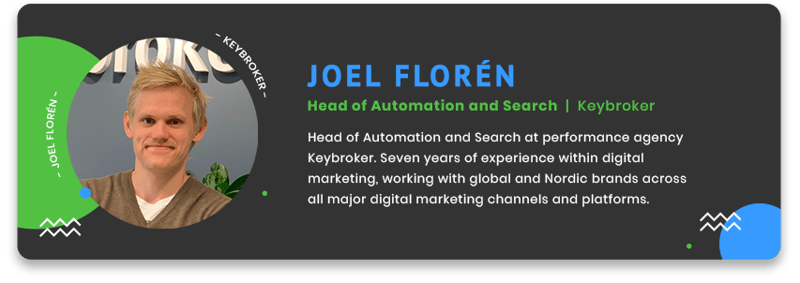 “Optimize for high-quality traffic instead of sales/ROAS”Search Campaigns
“Optimize for high-quality traffic instead of sales/ROAS”Search Campaigns
For most advertisers, search marketing is mainly about driving maximum sales and ROI. The direct, measurable return from each ad click is one of the most obvious USPs of SEM. However, focusing solely on direct sales means that you miss out on a lot of potentially relevant traffic. Users that might not convert right now can turn into valuable customers in the future.
For advertisers looking to find more growth or those who don’t (yet) have sufficient conversions for efficient automated bidding, finding new relevant users is a key objective. By defining a high-quality session as a conversion, or perhaps even by assigning a monetary value to specific sessions, we can utilize Google’s smart bidding to get more relevant traffic for our media investment.
A high-quality session (coming from a relevant ad click) can be:
- a session that doesn’t bounce,
- a view of a product page,
- adding something to the cart,
- or something else (essentially micro-conversions).
Once the conversion has been defined, we can specify in the Google Ads settings which campaigns should use high-quality traffic as their primary conversion objective. Assigning a value to a micro-conversion will obviously be based on a few assumptions - still, it’s better than just optimizing for clicks or focusing only on short term sales.
Pros:
Retailers willing to invest in not just sales but also relevant traffic acquisition tend to reap greater gains over the long haul. This means more brand searches, more direct and organic traffic. It also means sacrificing short term ROAS for a better long term ROAS. The timeline here is quarters and years rather than days or months.
Cons:
The tactic will probably not generate sales in the short term and is not guaranteed to work. There needs to be a solid framework in place for follow up, ensuring that the amount of returning users increases over time. In high CPC verticals, there are often more cost-efficient ways to drive traffic than search (however, the definition of a quality session does not need to change).
|| Joel Florén on Linkedin | Keybroker
“Test, Learn, Adjust → Repeat!
The Power of Google Ads Experiments”
Search and Display Campaigns
Have you ever considered whether your Google Ads tactic is the best solution for your company? Many PPC experts tend to rely on an internal campaign structure built for years. But sometimes you could be blind focused on a way of doing things years ago which might not be the best solution today.
Google has lately implemented an overseen feature in Google Ads - Experiments. The feature gives you the possibility to test almost everything in your campaign set-up. Split-test between ads, campaign structure, bid strategy, keywords, negative keywords, etc.
Pros:
Experiments in Google Ads are highly relevant for all advertisers. Especially when you want to test one hypothesis against another. At Novicell we have used it on different clients when we want to be sure a new feature from Google will be the right direction to go.
An example could be running experiments to test if the company will profit from changing the bidding strategy from manual to smart. ‘Experiments’ gives us a more qualified insight into whether we should suggest the changes to our clients.
An interesting test we ran was to verify whether we should be using Responsive Search Ads as the only ad type for a specific client. The test concluded that we get 48% fewer impressions but an improvement in CTR by 24% and a decrease in CPC by 51%.
Cons:
I don’t see any huge cons here. If I were to name one downside it would be that you invest half of your existing budget in testing without certainty that the new setup will give you a bigger bang for your buck.
I would highly recommend that you implement ‘Experiments’ in your Google Ads toolbox. Only your creativity sets the limit on what kind of tests and experiments you can do.
So, start testing today!
|| Morten Svinth on LinkedIn | Novicell
 “Custom Feed-Driven Text Ads Implementation”
“Custom Feed-Driven Text Ads Implementation”
Search Campaigns
While nowadays several companies offer the service of feed-driven search ads, a few years back this wasn't the case. eCommerce managers aiming to advertise hundreds of products automatically while also retaining control over the ad copy had to look for hand-made solutions.
Being Easons.com a leading book retailer, it proved essential to be on top of the book trends. I realized I needed some kind of automation, but Dynamic Search Ads campaigns were not giving me the level of control I was looking for.
Books' commercial success is often determined by the media coverage they get from celebrity endorsements and traditional media. Because book trends move at the speed of a tweet, it was paramount my search ads had the most up-to-date coverage.
The Solution: I wanted a system that could write ads for and prioritize the most relevant books at any given time. At the same time remaining in control of the ad copy so I could use a messaging of urgency and FOMO and drive more sales.
Through a combination of scripts on Google Spreadsheets and Google Tag Manager, I was able to retrieve the most up-to-date product data from the website and use them to populate a purpose-made product feed.
Also, via an integration with Google Analytics, I could inform the system with the latest sales data so the most popular books were prioritized. I would then use the product feed to populate a search ads template and upload it daily onto Google Ads.
Feed attributes like:
- the book title and author,
- sale price,
- stock level,
- and sales numbers
were used to populate the ad headlines and customize the messaging.
Pros:
This system allowed me to advertise hundreds of books at once while also tailoring the messaging. It also proved incredibly successful, boosting revenue and ROAS, +20% and +27% respectively YoY 2018 vs 2017.
Cons:
Custom solutions like this might not be particularly flexible and require maintenance. However, nowadays there are more sophisticated, automated feed-driven Search ads solutions on the market that can perform the same job at a higher scale and flexibility.
|| Giacomo Iotti on Linkedin | Giacomoiotti.me
 “Double Qualifying Google Ads Traffic with In-Market Audiences”
“Double Qualifying Google Ads Traffic with In-Market Audiences”
Search & Shopping Campaigns
Sometimes you run search campaigns that have a huge pool of search traffic. Within that group of searchers, you’ll find people who are further down the funnel (closer to a conversion) than others. So how can you focus more advertising dollars on the bottom of the funnel group of consumers when they might be using the same keywords as those who are still at the top of the sales funnel?
We’ve seen this work for clients in a variety of industries like jewelry, real estate, and more.
The game plan is to test creating a copy of an existing Search or Shopping campaign (not Smart Shopping), then layer some of Google’s In-Market audiences that seem relevant or perform well as an additional “Targeting” layer.
If you want to see which In-market or Affinity audiences perform well you can take a look in Google Analytics to get an idea and sort the data by whatever you like. We like to look at the number of transactions, revenue, and conversion rate most of the time.
Pros:
When we’ve layered our Search/Shopping campaigns this way we generally see an increase in CTR and Conversions along with ROAS. It varies from client to client, but in most cases, we find it outperforms our non-layered campaigns. For a client in the jewelry niche, we saw a conversion rate increase of 208% after applying this strategy and a 173% increase in ROAS.
Cons:
The downside to this tactic is you will need to have a decent amount of traffic in your non-layered campaign to apply additional layering. If the traffic is already small then you might shrink the pool of searchers down to almost nothing.
You are also limited to Google’s predefined In-market and Affinity audiences. In our jewelry client example above, there are some pretty specific In-market audiences in Google’s predefined categories. This isn’t always the case.
|| Dustin Miller on Linkedin | The PPC Pros

Search Campaigns
When making a purchase decision, a search engine is our best tool, helping consumers whittle down options into a final choice. At all points up to the final decision, the consumer's mind is open to options, especially if this type of purchase is brand new to them.
When listing trust signals, word of mouth reviews come up high, as we tend to trust the word of past customers, more than the word of business themselves.
How do we find reviews? Well most of us do a quick search...Here is the chance for an unusual advertising play, as a search for reviews, has as much advertising space as any other search!
By targeting searches that contain "reviews" or "reviews for" the competitor brand, then you can appear above the 3rd party review sites and get your unique selling proposition across.
It's important not to pin a ROAS target on this as your ad is going against the intent of the searcher. However, you can get your brand seen during a decision process that may well be highly competitive. Just as the searcher is warming to a particular brand, you can advertise a special offer, attempting to undercut or outperform the competitor and attempt to sway the decision your way.
Pros:
- A good way of appearing for competitor brands with often cheaper clicks than simple appearing for their brand name
- A window to advertise your best USP in comparison to that competitor (price / better quality / more products etc)
- Get seen by a relevant audience who are buying a product or service similar to yours
Cons:
- Not likely to generate a huge amount of sales or leads
- CTR will be low as you are going against the original intent of the search
- May result in retaliation from the competitor, with them starting to bid on your brand name
|| Matt Ramsay on Linkedin | UK PPC Agency - PPC Geeks
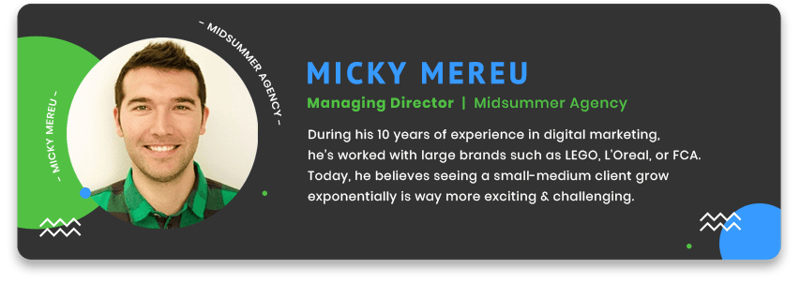 “Leverage the Search Partners Network when Google Search Becomes Too Expensive”
“Leverage the Search Partners Network when Google Search Becomes Too Expensive”
Search Campaigns
The Google Search Partners network is one of the most mysterious features within the entire Google Ads ecosystem. Even Google itself spares literally 4 rows of text in their support guide to define it. Although its traffic volume usually constitutes a small fraction of the overall Search traffic, for certain sectors there are interesting opportunities to be leveraged.
For one of our clients in the Education and Recruiting industry, we were struggling to bring conversions at our target CPA. It was due to high competition on Search and overall low conversion rate.
During a routine campaign performance analysis, we identified two interesting insights:
- The Search Partners network was bringing decent volumes of traffic and conversions at half of Google Search network CPA.
- The impressions volume generated by the “unknown” segment in age reporting, was surprisingly similar to the number of impressions generated by the Search Partners network.
At first we thought “Come on, it can’t be that “unknown” = Search Partners”. But guess what?
It kind of turned out true actually.
We were super-excited to prove this! We applied small negative bid adjustments to the 18-55 group and positive bid adjustments to the “unknown” segment.
With promising initial results, we became more aggressive reaching -50% on all age ranges and +25% on the “unknown”.
After two weeks of testing the results were pretty neat! The Search Partners Network generated a similar number of conversions as regular Google Search (24 VS 26), with 68% lower CPA (€15.42 VS €48.83). We also hit a strong 94.75% Impression Share on Search Partners.
Pros:
If your accounts are showing strong performance coming from the Search Partners, it’s something you should definitely try out. Also, when you’re on a strict budget and want to max out, it’s worth a try. Lower CPCs and CPAs are guaranteed.
Cons:
It might not be applicable to some industries and countries. When working with large budgets and conversion volumes, if you are a fan of the 80/20 rule, this tactic might not move the needle.
|| Micky Mereu on Linkedin | Midsummer Agency
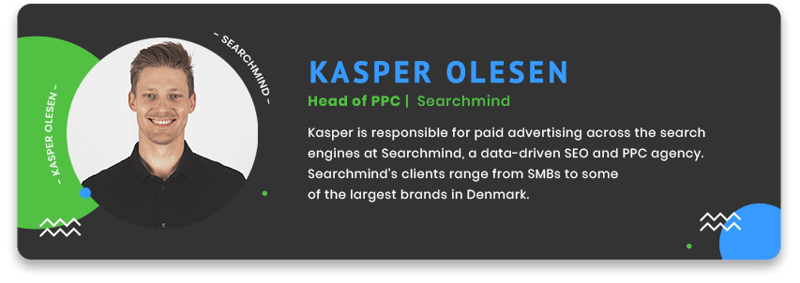 “Google Smart Shopping – the black box”
“Google Smart Shopping – the black box”
Shopping Campaigns
Most of you likely heard about all the benefits of Smart Shopping. While it is here to stay, there are several reasons why it is difficult for advertisers to switch from standard Shopping to Smart Shopping.
At Searchmind we’ve identified a tactic to include Smart Shopping as part of our Shopping program for our clients without compromising on data. The strategy isn’t really new or unknown, yet we hardly ever see it in use. Here it goes:
Leverage Smart Shopping as a "top-funnel" campaign. It’s more of a branding oriented approach. Most advertisers have their ‘daisies’ within the product portfolio - deals too good to pass up or flashy products that will generate sales no matter what. Because Smart Shopping serves ads across networks (YouTube and Gmail) and is more cost-effective with Google's automated targeting, it becomes the obvious choice to create awareness and spread the news of your products all over the internet.
Pros:
By using smart shopping in a controlled environment, you get the opportunity to test one of Google's most powerful programs while maintaining your current shopping setup. You get the best of both worlds.
After testing this strategy on several advertisers, we’ve seen a positive effect on several KPIs such as specific product sales, bounce rate, conversion rate, and CTR. In addition, you also get a happy Google rep.
Cons:
Smart Shopping is far from ‘generous’ with data insights, so if something doesn’t go as expected, it will be hard to figure out why. You also don’t get access to search terms. It's not possible to see how much of the spend goes to remarketing vs. new users so depending on the overall strategy - it can be a bit risky.
|| Kasper Olesen on LinkedIn | Searchmind
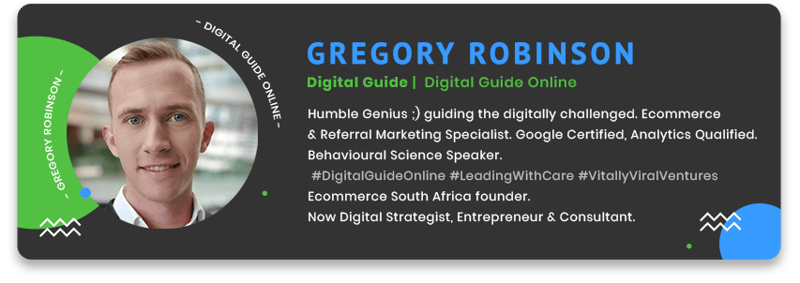 “Remarketing Objection Crushing Campaign”
“Remarketing Objection Crushing Campaign”
Shopping, Display, Video, Search & RLSA Campaigns
Has your Shopping campaign delivered traffic that has shown some inferred behavioral intent like:
- scrolling 100%,
- watching 75% of your video,
- or Added to Cart but abandoned?
If consumers found your product via the Shopping ad they are likely to have a high intent to buy but have some objection stopping them. An effective tactic is to simply use the word "No" to strongly overcome objections by eliminating them. I like to test benefit or feature in headline 1 and objection crusher in headline 2:
Headline1:Sell Courses Online
Sell Your Course Now
Start Training Remotely
Free Trial to Sell Courses
Headline2:
No Upfront Cost
Instant Delivery
Free Trial
No Credit Card Required
Easy Setup
Support Team To Help
Trainers Approve
Combined Example: Free Trial to Sell Courses - No Credit Card Required
The way responsive ads work is by combining and automatically testing headline 1 and headline 2. Machine learning solves the puzzle for you. So when you look at the headline 1 & 2, think of them as combinations that Google will automatically test for you.
Leveraging the inherent intent of a Shopping ad visitor we can address their many possible doubts with a remarketing campaign. Objections may concern Price, Quality, Origin, Delivery, Timing, Geography, or Effort. We list counterarguments to each potential objection and they become ad sets within our campaigns.
If possible you can use specific ad sets to target specific behaviors that infer the relative objections by segmenting the behaviors using Google Analytics. (E.g. added to cart but didn’t complete purchase). If not, just split-test them.
Ensure your attribution is right so you don’t pause an ad that might have dealt with an early objection and contributed towards your conversion.
The simplest way to start is with a responsive ad, testing multiple objections within a single advert. You can then see which are the most effective “objection obliterators”.
This method can work with multiple ad types. While the initial traffic may come from any of them, I recommend a high intent traffic source - Search or Shopping ads. You can then reach them with any of the other options.
Pros:
- If your conversion rates are low but your traffic and click-throughs are high this can increase conversions.
- You can also use this as research - get insights about which objections apply to specific audiences/segments or behaviors and use it within future ad copy and product design.
Cons:
No downsides that I know of!
|| Gregory Robinson on Linkedin | DigitalGuide.Online
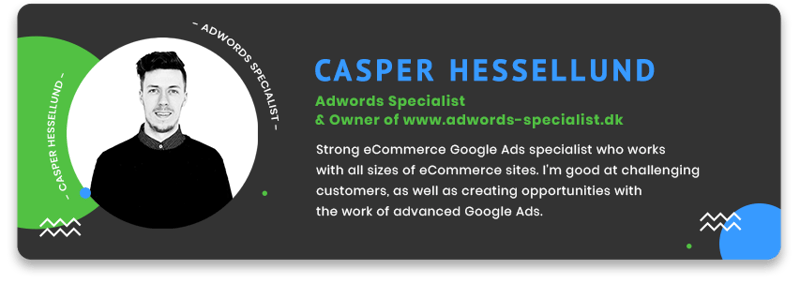 “Break Down Your DSA Campaigns. Build Up Your Sales”
“Break Down Your DSA Campaigns. Build Up Your Sales”
Search Campaigns
There are numerous ways to work with Dynamic Search Ads (DSA), and yet I often see advertisers creating one campaign. One. And it ends right there. Usually, it’s not even one aimed specifically at previous visitors. If it sounds like your strategy, you’re missing out on a massive opportunity.
Here’s a DSA strategy I can recommend:
Try creating specific DSA campaigns, as well as specific messages in ads by creating several campaigns. One for each group:
- “all previous buyers”,
- “all visits on the basket, but not purchased”,
- “all visitors over 60 seconds”,
- “all new visitors” (you can create one for all new visitors by excluding all previous visitors as a negative audience)
Additionally, you could throw analogical campaigns into the mix using “similar audiences” for maximum results.
Pros:
If you haven’t tried it before - test it. I have almost no customers where this isn’t a profitable tactic. You need to break your DSAs down at the campaign level so you can:
- give specific budgets,
- see which audience who are buying which products,
- identify search terms customers respond to
8/10 of my clients see an increase in ROAS or lower CPA. It also brings new insights on search terms that could perform great in their own ad group, with specific Expanded Text Ads. Best case so far? Increased sales 121% on Search within 3 months thanks to this tactic.
Cons:
One of the problems with DSA is that your ads can be shown for search terms that are far from being the right fit. Sometimes the headlines can also be a little off. Here you have to be very careful and work with negative keywords.
|| Casper Hessellund on Linkedin | AdWords Specialist
 “Use Observation Audiences in Google Shopping Campaigns”
“Use Observation Audiences in Google Shopping Campaigns”
Shopping Campaigns
Often customers will need to see and click ads multiple times before they convert on your website. Of course, retargeting campaigns are a great way to bring this traffic back to your website, but have you ever tried RLSA campaigns?
This is a simple strategy where you tell Google to bid more for users (on Search and Shopping campaigns) if they've already visited your website. You can apply this strategy to your existing Shopping campaigns by creating a custom audience in Google Analytics (of past website visitors) and then using it as an observation audience. I've created a video on how to do this.
Pros:
- This strategy is great for Ecom stores because it allows you to grab the low-hanging fruit. The ROAS for this strategy is usually very high and enhances the return of your other campaigns that are working to bring in the cold traffic.
- Using observational audiences you can watch how they perform in your campaign over the coming weeks, and LATER make your bid adjustments. This reduces any implementation risks as you'll have clarity from the actual data confirming the positive effect.
Cons:
- Be careful about retargeting to ALL visitors. Firstly, you want to ensure you add an exclusion to the audience for customers converted in the past. Be as granular as possible while keeping a large audience size. Think about what actions customers take on your website that indicate high buying intent. It’s a good idea to consider users who abandoned products in the cart.
Add these users to a custom audience and then add them as an observational audience to your Shopping Campaign to get them back to your site the next time they search for your products. - Be mindful of the reach setting of the campaign! You’ll be asked to choose between 'Targeting' and 'Observational'. By adding this audience with a ‘targeting’ reach to an existing campaign you’ll confine it to your custom audience (it’ll stop advertising to cold traffic). This will ruin the campaign & stop all current results! Keep it 'observational' and add bid adjustments just for that audience.
|| Sam Baldwin on Linkedin | Sam on YouTube | Key Commerce
“Brand vs No-Brand Shopping Campaigns.2460% ROAS.”
Shopping Campaigns
Hamlet in 2020 would wonder: “Trusting Google’s Smart Shopping or getting lost in a maze of manual Campaigns and Ad Groups? That is the question!”.
If you don’t believe Google’s algorithms would fancy you forever (yes, there are other advertisers wanting to maximize their Conversion Value…), but “query sculpting” or “scripts” sound more related to Arts & Theatre than Shopping Campaigns, here’s my golden middle:
Find what makes a search term automatically more valuable than others.
Most times, a straightforward answer is: the Brand! The Conversion Rate for people already searching for your Brand(s) is much higher.
So, what now?
- Create a beautiful Standard Shopping Campaign. Segment products by what suits you best. Bid accordingly.
- Copy/Paste the campaign and change the priority setting to “High”.
- Add your Brand(s) in the second campaign as negatives.
There, you just created a “filter” campaign for non-branded search terms!
Because of priority, the second campaign (No-Brand) will be the only one triggered for non-branded queries. Now you can decide to allocate a specific budget, and, most importantly, you can bid to the lesser value of those searches. You can decrease bids by % in bulk.
In this way you can:
- Make sure you cover massively Branded Searches with the original campaign
- Make non-branded searches profitable too (due to the low CPC)!
Here’s an example, where non-branded campaign got even more profitable than the branded one (2460% ROAS):
Pros:
- You look like a magician, and you didn’t even need the Hogwarts Degree for that!
Cons:
- You absolutely need to monitor the campaigns and prevent the No-Brand campaign from getting Limited by Budget (lower the bids then). Otherwise, non-branded queries will start activating the Brand campaign.
- It works only when you can easily identify your champ, like Brand(s).
|| Filippo Caroli on Linkedin | MazzMedia | DataFeedWatch

“Improve ROAS by layering keyword KPI and portfolio bid strategies”
Search Campaigns
All industries, not just e-commerce, leverage this tactic to improve their results. Automated bid strategies help us, PPC specialists, to spend less time and get better results, but there can be a blind spot when bidding on a campaign level. Each keyword doesn’t provide the same ROAS, even though it’s under the same campaign or even the same ad group. Therefore, layering ROAS on keyword level comes in handy.
Let’s say you are managing 10,000 keywords, target ROAS is the average conversion value divided by ad spend x 100% = target ROAS percentage.
For example, if you get an average of £5 in sales for every £1 you spend on ads, your target ROAS would be 500%.
Layering your portfolio bid strategies would look like:
Target ROAS > 5,000%
Target ROAS > 2,500% & < 5,000%
Target ROAS < 500%
The more layers you create, the higher level of control you have.
Next, group together the keywords with matched ROAS and apply the right portfolio bid strategy for each keyword group. Applying labels for your keyword groups will be helpful in the future, so filter your keywords by ‘Label’ and look at the performance of a particular group of keywords.
Pros:
- Set the closet target ROAS for each keyword for the best results.
- Portfolio bid strategies help you manage multiple keywords easier and will free up time to focus on improving other aspects.
- Portfolio bid strategies at the keyword level are available in Search Ads 360. For Google ads, this is at the campaign level only.
|| Withawalai (Tik) Pyszynska on Linkedin | Digivate
Thank you!
Big shout out to all of our PPC heroes for your brilliant insight. We’re confident your input will inspire marketers and online retailers across the globe. Let's continue to be innovative and have fun with campaigns.

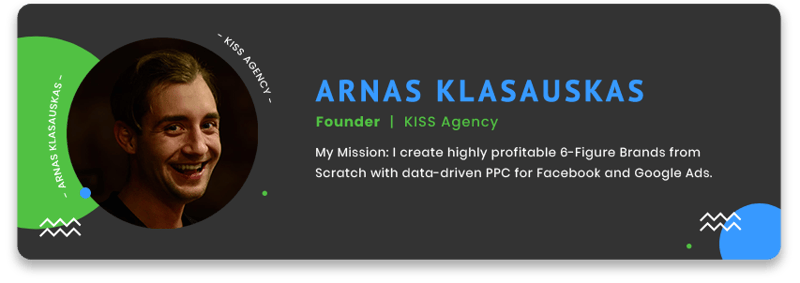
.png?width=800&name=Jacques_van_der_Wilt_banner_color%20(1).png)